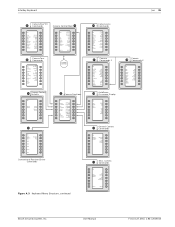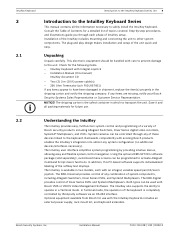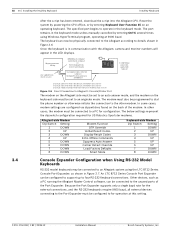Bosch KBD-DIGITAL Support Question
Find answers below for this question about Bosch KBD-DIGITAL.Need a Bosch KBD-DIGITAL manual? We have 2 online manuals for this item!
Question posted by husker2202 on September 29th, 2015
Programming Bosch Aurtodome Cameras
I am trying to address Bosch autodome cameras using the fastaddress feature. Which keys on the keypasd represent "on" and "aux"?
Current Answers
Answer #1: Posted by TommyKervz on October 2nd, 2015 2:13 PM
Refer on the user manual from the link below
Related Bosch KBD-DIGITAL Manual Pages
Similar Questions
Joystick Is Stuck Zooming In
when i am watching a ptz camera it is zoomed out. But as soon as I touch the joystick it zooms in an...
when i am watching a ptz camera it is zoomed out. But as soon as I touch the joystick it zooms in an...
(Posted by Cmrussell117 1 year ago)
Kbd-digital Password
hi,we are facing password issue for KBD-DIGITAL JOYSTICRegards,Baiju sivadasan
hi,we are facing password issue for KBD-DIGITAL JOYSTICRegards,Baiju sivadasan
(Posted by ponnibaiju509 8 years ago)
Kbd Digital Joystick
How to reset this joystick I lost a dvr I had 6 now I have 5 what can I do to get ir back ti my joys...
How to reset this joystick I lost a dvr I had 6 now I have 5 what can I do to get ir back ti my joys...
(Posted by jorgeproa76 8 years ago)
Bosch Kbd-digital
How do I unlock a camera input via the keyboard menu ?
How do I unlock a camera input via the keyboard menu ?
(Posted by vincentellis 10 years ago)
How Can I Control A Bosch Camera Directly Through Intuekey Keyboard?
(Posted by rainbow1 11 years ago)