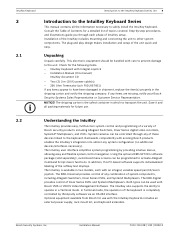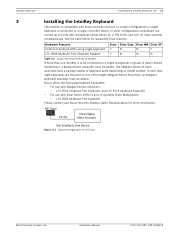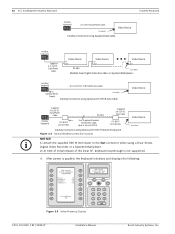Bosch KBD-DIGITAL Support Question
Find answers below for this question about Bosch KBD-DIGITAL.Need a Bosch KBD-DIGITAL manual? We have 2 online manuals for this item!
Question posted by ponnibaiju509 on October 7th, 2015
Kbd-digital Password
hi,we are facing password issue for KBD-DIGITAL JOYSTICRegards,Baiju sivadasan
Current Answers
Answer #1: Posted by Odin on October 7th, 2015 4:55 PM
Since you didn't identify your password issue, I can't give you the level of help that I'd like. The good news is that the operating manual has 12 references to "password," and that these are easily located in the searchable online version. Find the manual here, and use the search box at the upper right.
Hope this is useful. Please don't forget to click the Accept This Answer button if you do accept it. My aim is to provide reliable helpful answers, not just a lot of them. See https://www.helpowl.com/profile/Odin.
Related Bosch KBD-DIGITAL Manual Pages
Similar Questions
I Needed A Password Reset For The Dvr-8l-050a
HelloI purchased a DVR-85050 device from the market and I was using a hard drive where the storage w...
HelloI purchased a DVR-85050 device from the market and I was using a hard drive where the storage w...
(Posted by ALKODEDE 7 years ago)
Kbd Digital Joystick
How to reset this joystick I lost a dvr I had 6 now I have 5 what can I do to get ir back ti my joys...
How to reset this joystick I lost a dvr I had 6 now I have 5 what can I do to get ir back ti my joys...
(Posted by jorgeproa76 8 years ago)
Bosch Kbd-digital
How do I unlock a camera input via the keyboard menu ?
How do I unlock a camera input via the keyboard menu ?
(Posted by vincentellis 10 years ago)
Bosh Logo In The Monitor
I install 3 Bosh VIPXD and configure and install new firmware when i access via web i assign the vid...
I install 3 Bosh VIPXD and configure and install new firmware when i access via web i assign the vid...
(Posted by rmattei 12 years ago)