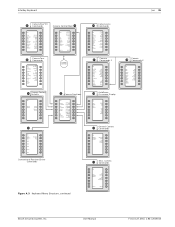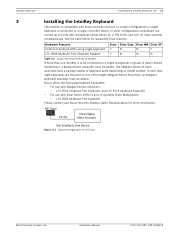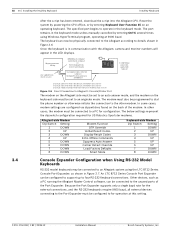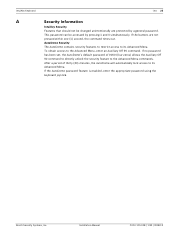Bosch KBD-DIGITAL Support Question
Find answers below for this question about Bosch KBD-DIGITAL.Need a Bosch KBD-DIGITAL manual? We have 2 online manuals for this item!
Question posted by rainbow1 on September 30th, 2012
How Can I Control A Bosch Camera Directly Through Intuekey Keyboard?
The person who posted this question about this Bosch product did not include a detailed explanation. Please use the "Request More Information" button to the right if more details would help you to answer this question.
Current Answers
Related Bosch KBD-DIGITAL Manual Pages
Similar Questions
Speed Control Dial Not Working Machine Runs On High
changed speed governor control unit and unit still runs on high and speed dial does not
changed speed governor control unit and unit still runs on high and speed dial does not
(Posted by regionalrestoration 9 months ago)
Joystick Is Stuck Zooming In
when i am watching a ptz camera it is zoomed out. But as soon as I touch the joystick it zooms in an...
when i am watching a ptz camera it is zoomed out. But as soon as I touch the joystick it zooms in an...
(Posted by Cmrussell117 1 year ago)
Programming Bosch Aurtodome Cameras
I am trying to address Bosch autodome cameras using the fastaddress feature. Which keys on the keypa...
I am trying to address Bosch autodome cameras using the fastaddress feature. Which keys on the keypa...
(Posted by husker2202 8 years ago)
Bosch Kbd-digital
How do I unlock a camera input via the keyboard menu ?
How do I unlock a camera input via the keyboard menu ?
(Posted by vincentellis 10 years ago)
White Trim Ring For 5 Inch Base Bosch Security Camera.
Do have trim rings to cover wall imperfections in the vicinty of a round 5 inch diameter secuirty ca...
Do have trim rings to cover wall imperfections in the vicinty of a round 5 inch diameter secuirty ca...
(Posted by junagonzalez 11 years ago)