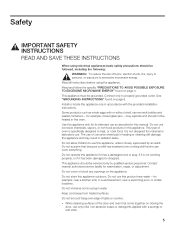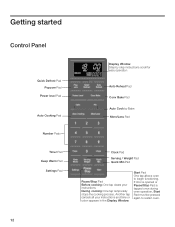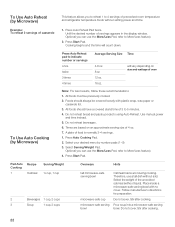Bosch HMB8050 Support Question
Find answers below for this question about Bosch HMB8050 - 800 Series -Built.Need a Bosch HMB8050 manual? We have 2 online manuals for this item!
Question posted by Kobe11710 on August 26th, 2014
Timer Beeper
Current Answers
Answer #1: Posted by BusterDoogen on August 26th, 2014 7:05 PM
I hope this is helpful to you!
Please respond to my effort to provide you with the best possible solution by using the "Acceptable Solution" and/or the "Helpful" buttons when the answer has proven to be helpful. Please feel free to submit further info for your question, if a solution was not provided. I appreciate the opportunity to serve you
Related Bosch HMB8050 Manual Pages
Similar Questions
After the lost power is back on, it shows the setting interface. After I press INFO button, it shows...
Tapping the Pause Stop button on my Bosch model number MHB8050 microwave oven still does not stop th...
I can tilt the top but the trim seems to be connected at the bottom. I can't see any screws that hol...
Each time we turn on the Bosch microwave, it stops after 2 minutes, even when set to run for more ti...