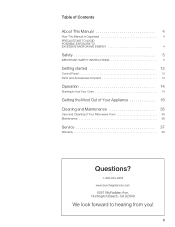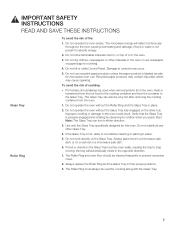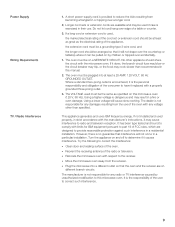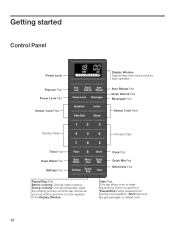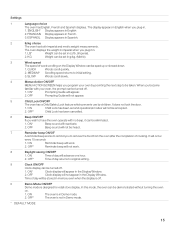Bosch HMB5050 Support Question
Find answers below for this question about Bosch HMB5050 - 2.1 cu. ft. Microwave.Need a Bosch HMB5050 manual? We have 1 online manual for this item!
Question posted by Kobe11710 on August 26th, 2014
Timer Beeper Still Does Not Shut Off
Tapping the Pause Stop button on my Bosch model number MHB8050 microwave oven still does not stop the beeper on my timer, only opening and closing the door works. Is this normal?
Current Answers
Answer #1: Posted by TechSupport101 on August 27th, 2014 6:16 AM
Hi. Do refer to the Use & Care Guide here http://www.helpowl.com/manuals/Bosch/HMB5050/23419 (amongst other pages) for an account that may explain your issue.
Related Bosch HMB5050 Manual Pages
Similar Questions
What Is The Cuft?
I can't find the cubic ft measurement on this fridge anywhere. Does anyone know? I found all the oth...
I can't find the cubic ft measurement on this fridge anywhere. Does anyone know? I found all the oth...
(Posted by jpsahara08 6 years ago)
Timer Beeper
How do you stop the timer from beeping when the time is up? I have the Bosch microwave oven model nu...
How do you stop the timer from beeping when the time is up? I have the Bosch microwave oven model nu...
(Posted by Kobe11710 9 years ago)
Microwave Continues To Hums Will Not Stop Until The Door Is Open
Micro wave sounds like it still going but not cooking while door is close. Will only stop when door ...
Micro wave sounds like it still going but not cooking while door is close. Will only stop when door ...
(Posted by claire1621 10 years ago)
Bosch Dryer Question
I have a Bosch nexxt DLX series Dryer and when it comes time to use it we start it and it runs for a...
I have a Bosch nexxt DLX series Dryer and when it comes time to use it we start it and it runs for a...
(Posted by realryguy1 12 years ago)