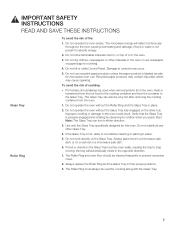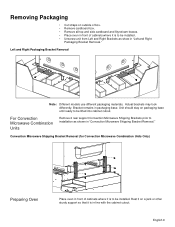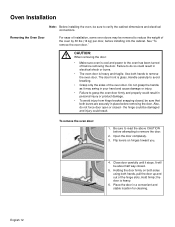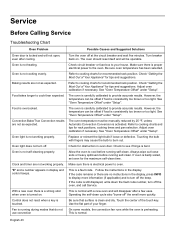Bosch HBL5750UC Support Question
Find answers below for this question about Bosch HBL5750UC - 30" Microwave Combination Wall Oven.Need a Bosch HBL5750UC manual? We have 4 online manuals for this item!
Question posted by pengshunn on February 21st, 2021
Bosch Built-in Oven Model: hbl5750uc/08
Current Answers
Answer #1: Posted by Troubleshooter101 on May 16th, 2021 4:28 AM
http://allareaappliancellc.com/oven-not-working-after-power-outage/#:~:text=Check%20the%20Breaker%20%E2%80%93%20A%20damaged,appliance%20and%20call%20an%20expert.&text=Error%20Code%20%E2%80%93%20Some%20ovens%20will,code%20after%20a%20power%20outage.
Thanks
Please respond to my effort to provide you with the best possible solution by using the "Acceptable Solution" and/or the "Helpful" buttons when the answer has proven to be helpful. Please feel free to submit further info for your question, if a solution was not provided. I appreciate the opportunity to serve you!
Troublshooter101
Related Bosch HBL5750UC Manual Pages
Similar Questions
Wall oven light works but nothing else. Center display does not light nor do any of the controls wor...
what is the part number of the tempered glass panel on the inside of Bosch hbl3560UC/02 ?
How do you stop the timer from beeping when the time is up? I have the Bosch microwave oven model nu...
I can tilt the top but the trim seems to be connected at the bottom. I can't see any screws that hol...