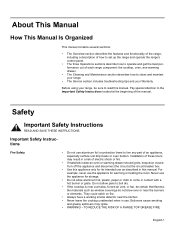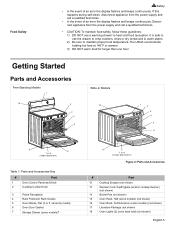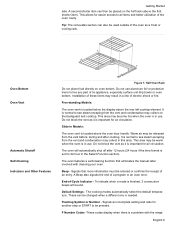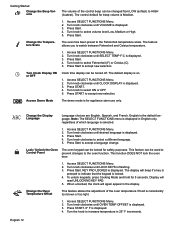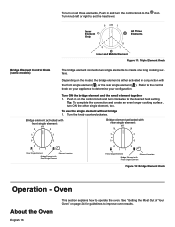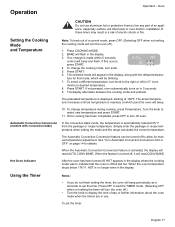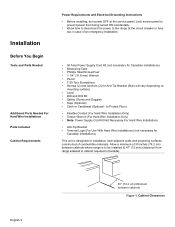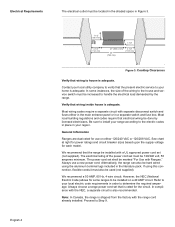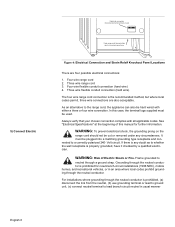Bosch HES7282U Support Question
Find answers below for this question about Bosch HES7282U - Evolution 700 Series.Need a Bosch HES7282U manual? We have 2 online manuals for this item!
Question posted by lenharvey on June 2nd, 2011
Control Panel Problem
After a power disruption there is a flashing red light in the lower left side of the control panel. All was working well before the disruption. The burners still work but not the control panel. I reside abroad and we have no access to service centers.
Help please
Current Answers
Related Bosch HES7282U Manual Pages
Similar Questions
Bosch Hdi8054u Insufficient Flame/btus On Range Top Burners - Low Gas Flow?
Purchased an open-box HDI8054U dual-fuel range, floor model looked never to have been used, but with...
Purchased an open-box HDI8054U dual-fuel range, floor model looked never to have been used, but with...
(Posted by applemailaccnt 3 years ago)
My Bosch Hgs7152uc/01 Stove/oven
Hi...my Bosch stove has a control panel in the back for pressing the keys on the front. Apparently, ...
Hi...my Bosch stove has a control panel in the back for pressing the keys on the front. Apparently, ...
(Posted by Lgio1 8 years ago)
Cannot Get Lens Cover On Oven Light In Upper Left To Wind Counter Clockwise
the lens cover will not budge. had no problem with the lens cover on the lower left side.
the lens cover will not budge. had no problem with the lens cover on the lower left side.
(Posted by Anonymous-123616 10 years ago)
Hds70552u
Put a second control panel in unit, becuase original problem was " off " bottom didn't work. After n...
Put a second control panel in unit, becuase original problem was " off " bottom didn't work. After n...
(Posted by jleigh1 10 years ago)
Oven Went Dead
We have a Bosch HDI7152U range. The oven suddenly went dead. There is a red light on the control pan...
We have a Bosch HDI7152U range. The oven suddenly went dead. There is a red light on the control pan...
(Posted by orthoram 12 years ago)