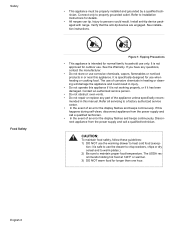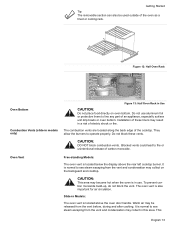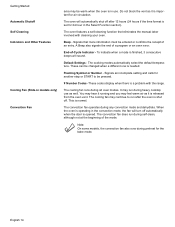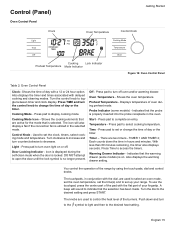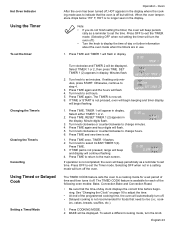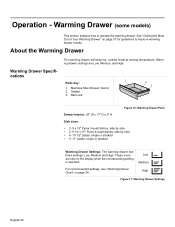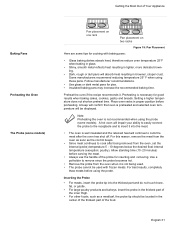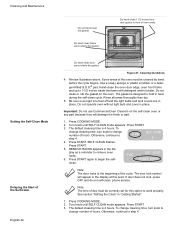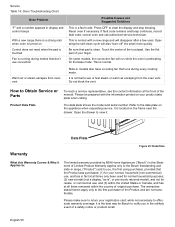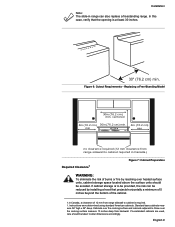Bosch HDI7132U Support Question
Find answers below for this question about Bosch HDI7132U - 30" Slide-In Dual-Fuel Range.Need a Bosch HDI7132U manual? We have 3 online manuals for this item!
Question posted by andkruse on January 28th, 2016
Display Module-how Do I Change The Display Module
I've gotten to the display module to change it out and I can't figure out how to get the knob off that controls the settings. I've gotten the display module undone the rest of the way except where the knob is. I'm not sure if the knob is supposed to pull straight off or if there is something else that I should be doing to release the knob from the display module. Any help would be appreciated.Thank you
Current Answers
Answer #1: Posted by Odin on January 28th, 2016 7:35 AM
Hope this is useful. Please don't forget to click the Accept This Answer button if you do accept it. My aim is to provide reliable helpful answers, not just a lot of them. See https://www.helpowl.com/profile/Odin.
Answer #2: Posted by TechSupport101 on January 28th, 2016 7:37 AM
Hi. The guys here http://www.allrepairmanuals.com/bosch-range.htm?model_number=HDI7132U claims to have a Service Manual for the model which should be able to assist.
Related Bosch HDI7132U Manual Pages
Similar Questions
Bosch Hdi8054u Insufficient Flame/btus On Range Top Burners - Low Gas Flow?
Purchased an open-box HDI8054U dual-fuel range, floor model looked never to have been used, but with...
Purchased an open-box HDI8054U dual-fuel range, floor model looked never to have been used, but with...
(Posted by applemailaccnt 3 years ago)
Disconnect Instructions For Bosch Dual Fuel Oven Pressure Regulator
I need to install a natural gas pressure regulator in a Bosch dual fuel range model HD17282U/03. How...
I need to install a natural gas pressure regulator in a Bosch dual fuel range model HD17282U/03. How...
(Posted by gary32993 5 years ago)
Bosch Dual Fuel Range/oven Model # Hd17152u/03
The oven will not heat up after trying several different heating settings.
The oven will not heat up after trying several different heating settings.
(Posted by dellga01 9 years ago)
Has Anyone Tried To Paint The Worn Knobs On Their Bosch Dual Fuel Range?
Like many people, the knobs on my Bosch Dual Fuel Range are showing wear after only two months. Si...
Like many people, the knobs on my Bosch Dual Fuel Range are showing wear after only two months. Si...
(Posted by natemom 12 years ago)
Bosch Dual Fuel Slide In Burner Issue
Two burners will not light. Gas it present
Two burners will not light. Gas it present
(Posted by kranksr 12 years ago)