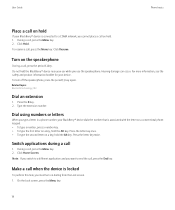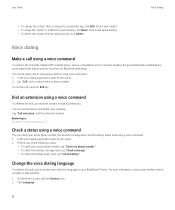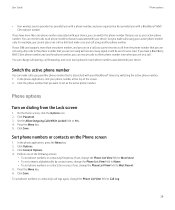Blackberry Pearl 8220 Support Question
Find answers below for this question about Blackberry Pearl 8220 - Pearl Flip 8220.Need a Blackberry Pearl 8220 manual? We have 2 online manuals for this item!
Question posted by jazjanda on December 28th, 2009
How Do I Get My Bluetooth Headset To Work?
I have a Blackberry Pearl Flip 8220. As of January 1st 2010, It will be illegal to talk on the phone while driving (unless you have a wireless headset)
I've tried 3 different bluetooth headsets. All of them were paired correctly and I could hear the person's voice (the speaker works fine), but nobody can hear me when I try and speak into the microphone. In other words, I can hear them but they can't hear me. I don't know which options to change. I need your help please.
Current Answers
Related Blackberry Pearl 8220 Manual Pages
Blackberry Knowledge Base Results
We have determined that the information below may contain an answer to this question. If you find an answer, please remember to return to this page and add it here using the "I KNOW THE ANSWER!" button above. It's that easy to earn points!-
KB18143-What's new in BlackBerry Device Software 5.0
...change detection When connecting to the wireless service provider's network for the first time, or when travelling and roaming on a different wireless... flagged for Bluetooth 2.1 and Secure Simple Pairing Bluetooth® 2.1 support has been added to hide the options for these ...technology. These options are now implemented in the following image: Auto Correct / Word Completion This feature... -
BlackBerry - Tips and Tricks for the BlackBerry Pearl Flip 8200 Series
... a spreadsheet View a presentation as MMS For the following tips to work in Day view, go to calendar options and set the Enable Quick Entry field to No Schedule an appointment quickly ...the BlackBerry Pearl Flip 8200 Series Get tips and tricks for a message Press the right convenience key Back to top Blog Shortcut Navigation Copyright © 2010 Research In Motion Limited, unless otherwise noted... -
KB19641-Configuring a BlackBerry smartphone as a tethered modem on a Macintosh computer
...changes. A dialog box stating New Interface Detected appears. OK Apply Advanced to System Preferences Click Network . Connect. If the BlackBerry smartphone password is not typed and authenticated, the Internet Protocol (IP) modem connection does not work... 2010 Research In Motion Limited, unless ...wireless service providers require different configuration information to be used as a Bluetooth...
Similar Questions
What's Draining My Blackberry 8220 Flip Battery
(Posted by Annadr 9 years ago)
Bluetooth Wont Pair Blackberry
i have a blackberry 9900 and used to have no problem not it just wont connect
i have a blackberry 9900 and used to have no problem not it just wont connect
(Posted by sojetsetgirl 11 years ago)
Blackberry 8700 Gsm - Master Reset
How do you master reset the Blackberry 8700 GSM cell phone? It is an unlocked T-Mobile phone.
How do you master reset the Blackberry 8700 GSM cell phone? It is an unlocked T-Mobile phone.
(Posted by raphie329 11 years ago)
My Blackberry Bluetooth Is Not Enabled
(Posted by padamveerchandel 11 years ago)
I Am Using Blackberry 8220 Smart Phone Active The My Mail Account
I am using Blackberry 8220 smart phone. I couldnot Active the my mail account. It had been purchased...
I am using Blackberry 8220 smart phone. I couldnot Active the my mail account. It had been purchased...
(Posted by smyrck 12 years ago)