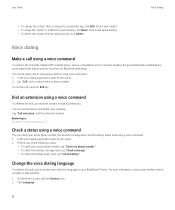Blackberry Pearl 8220 Support Question
Find answers below for this question about Blackberry Pearl 8220 - Pearl Flip 8220.Need a Blackberry Pearl 8220 manual? We have 2 online manuals for this item!
Question posted by padamveerchandel on August 15th, 2012
My Blackberry Bluetooth Is Not Enabled
The person who posted this question about this Blackberry product did not include a detailed explanation. Please use the "Request More Information" button to the right if more details would help you to answer this question.
Current Answers
Related Blackberry Pearl 8220 Manual Pages
Blackberry Knowledge Base Results
We have determined that the information below may contain an answer to this question. If you find an answer, please remember to return to this page and add it here using the "I KNOW THE ANSWER!" button above. It's that easy to earn points!-
KB04132-How to set up Bluetooth connectivity between a BlackBerry smartphone and BlackBerry Desktop Manager
... synchronize data and reconcile email messages. Pair the BlackBerry smartphone with the desired computer. The Bluetooth enabled device must display Desktop Connectivity and Wireless Bypass in Windows XP SP2". In the Control Panel, double-click In the Bluetooth Device window, click the tab. This feature reduces wireless network usage and allows BlackBerry smartphone... -
KB18127-Configuring a BlackBerry smartphone as a Bluetooth IP Modem on a Mac computer
... smartphone displays the following screen shot: Task 1 - The Bluetooth Mobile Phone Setup window appears. In the Phone Vendor field, select . Network. The option within proximity (this might not be unchecked and dimmed as a USB tethered modem on a Mac computer, see the section. Enable Bluetooth services on the Bluetooth Setup Assistant. Once the Mac computer has completed the... -
KB03391-How to pair a BlackBerry smartphone with Bluetooth enabled devices
...device manual for pairing any Bluetooth enabled device with Bluetooth technology that are in range and available to be in the BlackBerry® Bluetooth devices are not set the Bluetooth enabled device to authenticate the Bluetooth enabled device. Most Bluetooth enabled devices contain a hard coded passkey. smartphones enabled with a Bluetooth enabled device, watch the video or complete...
Similar Questions
How Do You Enable Cookies On A Blackberry Phone
(Posted by dhahol 9 years ago)
Blackberry 8700 Gsm - Master Reset
How do you master reset the Blackberry 8700 GSM cell phone? It is an unlocked T-Mobile phone.
How do you master reset the Blackberry 8700 GSM cell phone? It is an unlocked T-Mobile phone.
(Posted by raphie329 11 years ago)
I Am Using Blackberry 8220 Smart Phone Active The My Mail Account
I am using Blackberry 8220 smart phone. I couldnot Active the my mail account. It had been purchased...
I am using Blackberry 8220 smart phone. I couldnot Active the my mail account. It had been purchased...
(Posted by smyrck 12 years ago)
My Bb Pearl Got Washed In Washing Machine Wat Should I Do ??:(
(Posted by saurabhkhurana007 12 years ago)
How Do I Get My Bluetooth Headset To Work?
I have a Blackberry Pearl Flip 8220. As of January 1st 2010, It will be illegal to talk on the phone...
I have a Blackberry Pearl Flip 8220. As of January 1st 2010, It will be illegal to talk on the phone...
(Posted by jazjanda 14 years ago)