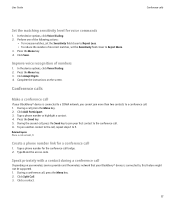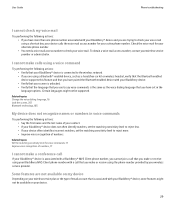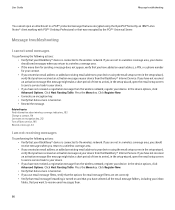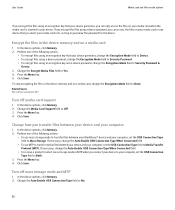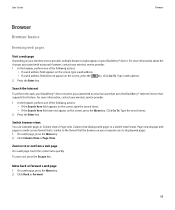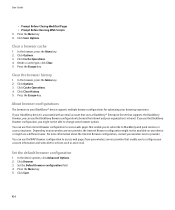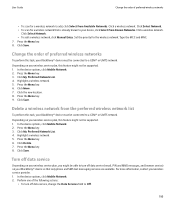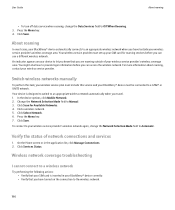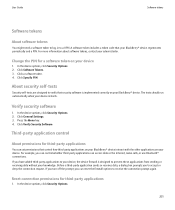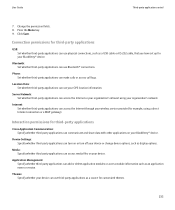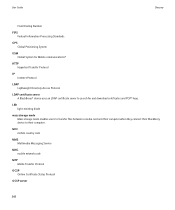Blackberry 9500 Support Question
Find answers below for this question about Blackberry 9500 - Storm - GSM.Need a Blackberry 9500 manual? We have 1 online manual for this item!
Question posted by saintdahoe on April 17th, 2011
Accessing The Internet
how do i access the internet with my blackberry storm 9530 in ukraine
Current Answers
Related Blackberry 9500 Manual Pages
Blackberry Knowledge Base Results
We have determined that the information below may contain an answer to this question. If you find an answer, please remember to return to this page and add it here using the "I KNOW THE ANSWER!" button above. It's that easy to earn points!-
KB05196-Connect a computer to the Internet using a BlackBerry smartphone as a USB tethered modem
... tethered modem. Choose Dial-up the Internet access point name (APN) (one time ...Phone number field, and click Next If the BlackBerry smartphone operates on Universal Mobile Telecommunications System (UMTS) networks, type *98# If the BlackBerry smartphone operates on Code Division Multiple Access...following steps for GSM devices only - Configure Dial-up a dialup connection Phone number Windows ... -
KB18127-Configuring a BlackBerry smartphone as a Bluetooth IP Modem on a Mac computer
... Task 4 - OK to the Internet. For additional details regarding the specific... Vendor: Model: BlackBerry IP Modem (GSM) BlackBerry IP Modem (CDMA) - ... Configuring a BlackBerry smartphone as the Phone Model, Username, Password, access point name (APN), and card ...smartphone to complete the modem configuration. The Bluetooth Mobile Phone Setup window appears. USA BlackBerry smartphone users: ... -
KB16418-Unable to register BlackBerry Mobile Voice System Client
... BlackBerry® Type mypin in the Subject field or in the information on the Main tab Enter the BlackBerry smartphone phone number. The BlackBerry MVS web UI has the incorrect mobile phone number. If you in your password, click the Forgot PIN link. Click your welcome email message. Fill in the...
Similar Questions
How To Access Internet Browser From Blackberry Tour
(Posted by calmusnowb 9 years ago)
Blackberry Curve Will Access Internet But Not Send Texts Or Calls
(Posted by yhasstylo 10 years ago)
Bout 9500 Bb
Not Running
Hiim manihsfrom indore indiai hav my 9500 bb strom& Befor few days i put off the battery of 9500...
Hiim manihsfrom indore indiai hav my 9500 bb strom& Befor few days i put off the battery of 9500...
(Posted by Rockparwanimanish 12 years ago)
Blackberry 9500 Problems
my blackberry 9500 fell into water and since then shows thee red and green light simulteneously but ...
my blackberry 9500 fell into water and since then shows thee red and green light simulteneously but ...
(Posted by umohduke 14 years ago)