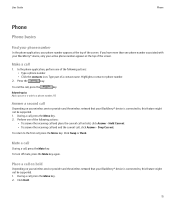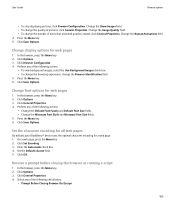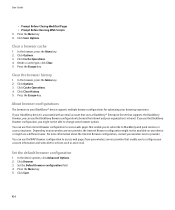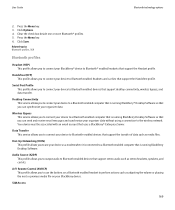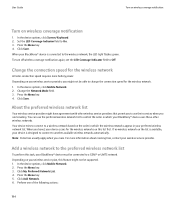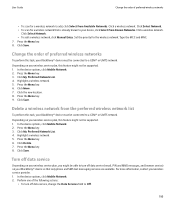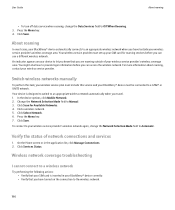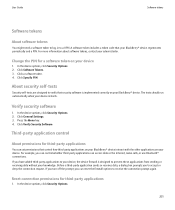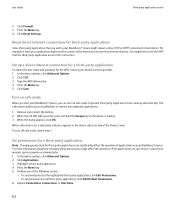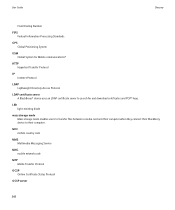Blackberry 9500 Support Question
Find answers below for this question about Blackberry 9500 - Storm - GSM.Need a Blackberry 9500 manual? We have 1 online manual for this item!
Question posted by Rockparwanimanish on January 4th, 2012
Bout 9500 Bb Not Running
Hiim manihsfrom indore indiai hav my 9500 bb strom& Befor few days i put off the battery of 9500 coz of some reasoon & again connact tht batter but aftr tht its not ranning & its showrring error softwaer 505 on white screen & im not able to run my bb so any one pz tale the tht wht the problm in my bb 9500 & how can i start again plz tale me reply sooon...!@thanx......!@manish
Current Answers
Related Blackberry 9500 Manual Pages
Blackberry Knowledge Base Results
We have determined that the information below may contain an answer to this question. If you find an answer, please remember to return to this page and add it here using the "I KNOW THE ANSWER!" button above. It's that easy to earn points!-
KB04329-"Could not start the BlackBerry Mobile Data Service on Local Computer. Error 203 The system could not find the environment option that was entered" appears when starting the BlackBerry MDS Connection Service
... the option to >:\Program Files\Research In Motion\BlackBerry Enterprise Server\MDS\bin Re-run the installer for BlackBerry Enterprise Server version 4.1 and 5.0: "C:\Program Files\Research In Motion... "Could not start the BlackBerry Mobile Data Service on the computer. Error 203 The system could not find the environment option that was entered" Error 203: The system could... -
KB18127-Configuring a BlackBerry smartphone as a Bluetooth IP Modem on a Mac computer
... (GSM) ...able to successfully configure a Bluetooth modem connection on the Mac computer. If the BlackBerry Desktop Manager is not installed, you might be required. Connect to the Internet. Verify the following steps: On the Home screen...A passkey should be configured specifically for < The Bluetooth Mobile Phone Setup window appears. APN: internet.com - Connect. The ... -
KB16418-Unable to register BlackBerry Mobile Voice System Client
... bar. to your mobile phone number. The BlackBerry MVS web UI has the incorrect mobile phone number. Click the MVS...2 - Click your work email address. On the Home screen of your desk phone extension as your user ID and the default password that was... the correct BlackBerry smartphone PIN listed, complete the following error message is not correct, click Add and complete the...
Similar Questions
My Bb Hang On The Menu. My Bb Does Not Show Menu.
When Switching My Bb On. It Does Switch On But It Dant Retrieve Menu. Were Else It Was Suppose To Ve...
When Switching My Bb On. It Does Switch On But It Dant Retrieve Menu. Were Else It Was Suppose To Ve...
(Posted by RAMAPHAKELASELAELO 10 years ago)
My Question Is Regarding White Screen
i hve backberry 8520 and my prob is after charging the full batter and using the phone for few minut...
i hve backberry 8520 and my prob is after charging the full batter and using the phone for few minut...
(Posted by barkha89 11 years ago)
My Phone Is About 6 Months Old And Not Showing Anything In Display
(Posted by omsaiproperties22garg 12 years ago)
Blackberry 9500 Problems
my blackberry 9500 fell into water and since then shows thee red and green light simulteneously but ...
my blackberry 9500 fell into water and since then shows thee red and green light simulteneously but ...
(Posted by umohduke 14 years ago)