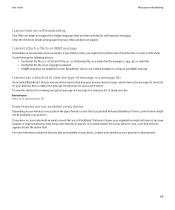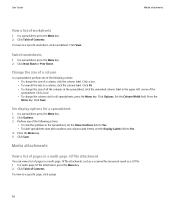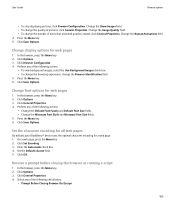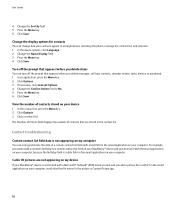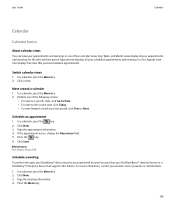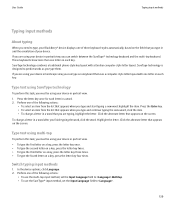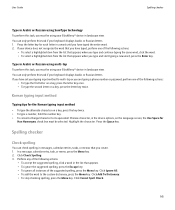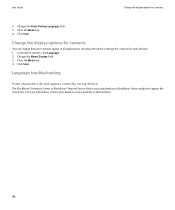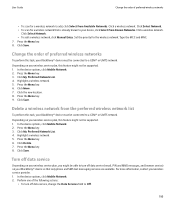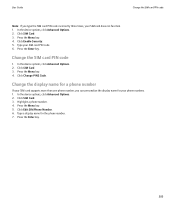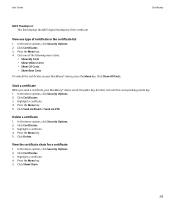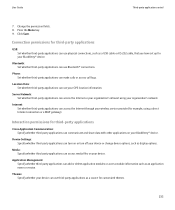Blackberry 9500 Support Question
Find answers below for this question about Blackberry 9500 - Storm - GSM.Need a Blackberry 9500 manual? We have 1 online manual for this item!
Question posted by omsaiproperties22garg on February 10th, 2012
My Phone Is About 6 Months Old And Not Showing Anything In Display
The person who posted this question about this Blackberry product did not include a detailed explanation. Please use the "Request More Information" button to the right if more details would help you to answer this question.
Current Answers
Related Blackberry 9500 Manual Pages
Blackberry Knowledge Base Results
We have determined that the information below may contain an answer to this question. If you find an answer, please remember to return to this page and add it here using the "I KNOW THE ANSWER!" button above. It's that easy to earn points!-
KB14320-How to maximize free space and battery power on the BlackBerry smartphone
... No, the BlackBerry smartphone displays approximately the first 2 KB of old calendar events using it (... The File Free field shows the approximate amount of Podcast and Social Feeds...removed from continually attempting to locate the mobile network, which deletes the email message on... the Menu key, to the right of the green phone key, and select Database Sizes to view the number... -
BlackBerry - Tips and Tricks for the BlackBerry 8700 Series
...SMS messages Press Alt+S View voice mail messages Press Alt+V Display calculation results Press Enter Clear screen Press Y Clear last entry...Week view Hold Alt + roll Trackwheel Move cursor vertically in Month view Delete prior messages Click a date field, click Delete ... the extension # Show the last number typed Press Spacebar + Enter Access your voice mail Type letters in a phone number Hold Alt ... -
KB02867-How to use keyboard shortcuts for BlackBerry smartphones with a trackwheel
...Month view, press M . or hold the To key a phone number that can be assigned, then type the phone...Phone icon. To go to retrieve all prior messages. To view a memo, press the To move a down one page at sign ( @ ) or a period ( ) in the MemoPad application: To locate a memo on and off, press H To delete old...the Work Mobile Pager Fax... V To display a list of ...
Similar Questions
Blackberry 8310 Crash
i have this blackberry phone some months now and a coupleof days ago it crash for some reason and it...
i have this blackberry phone some months now and a coupleof days ago it crash for some reason and it...
(Posted by tandicacrawford 11 years ago)
How To Input A New Language On The Blackberry 9530?
i am looking to put a turkish language on the blacberry 9530, and for some reason it only has englis...
i am looking to put a turkish language on the blacberry 9530, and for some reason it only has englis...
(Posted by mebaziii 12 years ago)
Do I Get A Headset With My Purchase Of A Blackberry 8520 Phone?
I bought a Blackberry 8520 phone a month ago via Edgars retail stores in Port Elizabeth, South Afric...
I bought a Blackberry 8520 phone a month ago via Edgars retail stores in Port Elizabeth, South Afric...
(Posted by bellass 13 years ago)
Blackberry 9500 Problems
my blackberry 9500 fell into water and since then shows thee red and green light simulteneously but ...
my blackberry 9500 fell into water and since then shows thee red and green light simulteneously but ...
(Posted by umohduke 14 years ago)