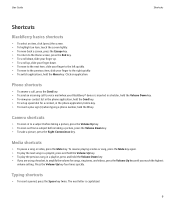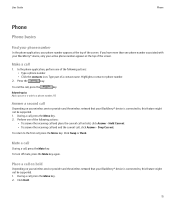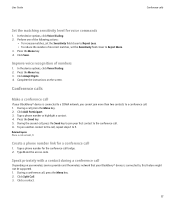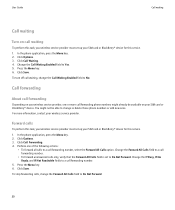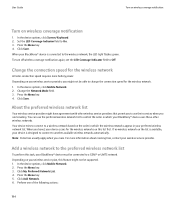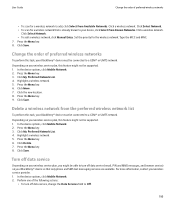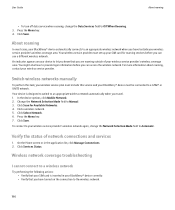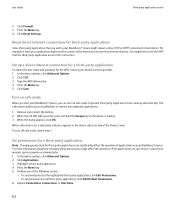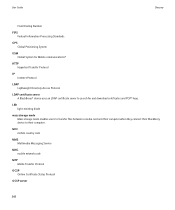Blackberry 9500 Support Question
Find answers below for this question about Blackberry 9500 - Storm - GSM.Need a Blackberry 9500 manual? We have 1 online manual for this item!
Question posted by umohduke on April 17th, 2010
Blackberry 9500 Problems
my blackberry 9500 fell into water and since then shows thee red and green light simulteneously but never comes on. what do i do?
Current Answers
Related Blackberry 9500 Manual Pages
Blackberry Knowledge Base Results
We have determined that the information below may contain an answer to this question. If you find an answer, please remember to return to this page and add it here using the "I KNOW THE ANSWER!" button above. It's that easy to earn points!-
KB18127-Configuring a BlackBerry smartphone as a Bluetooth IP Modem on a Mac computer
... wireless service provider. Type the passkey in the interface list. The Bluetooth Mobile Phone Setup window appears. Verify the following screen shot: The option within proximity ...menu bar options are activated on BlackBerry smartphones that the Show Modem status in the menu bar and Show Bluetooth status in order to Escape Task 4 - Some... Modem (GSM) BlackBerry IP Modem (CDMA) - -
KB03956-"HTTP Error 403: Forbidden" appears on the BlackBerry smartphone when attempting to access the browser
... if web traffic is attempting to access. For instructions, see KB03865 Cause 3 Web traffic is attempting to access. HTTP Error 403 Forbidden. Mobile Data System log (MDAT) shows entries similar to the following example: HTTP/1.0 403 Forbidden IPPP, u2e Not authorized to access link. The BlackBerry smartphone cache contains old or... -
KB16418-Unable to register BlackBerry Mobile Voice System Client
...MVS web UI has the incorrect mobile phone number. To verify that the BlackBerry MVS&...Phone Number field has the correct phone number listed and click If the phone number is displayed: Registration Failed BlackBerry® Task 2 - to your welcome email message. Mobile Voice System (BlackBerry MVS) Server for Cisco Unified Communications Manager version 6.1 or later The problem...
Similar Questions
Blackberry 8700 Gsm - Master Reset
How do you master reset the Blackberry 8700 GSM cell phone? It is an unlocked T-Mobile phone.
How do you master reset the Blackberry 8700 GSM cell phone? It is an unlocked T-Mobile phone.
(Posted by raphie329 11 years ago)
Strom 9530 Ringer Problem
MY BLACKBERRY STROM 9530 RINGER SOME TIME WORKING AND SOME TIME NOT.SO PLZ GIVE ME SOLUTION
MY BLACKBERRY STROM 9530 RINGER SOME TIME WORKING AND SOME TIME NOT.SO PLZ GIVE ME SOLUTION
(Posted by singhdharam12 11 years ago)
Bout 9500 Bb
Not Running
Hiim manihsfrom indore indiai hav my 9500 bb strom& Befor few days i put off the battery of 9500...
Hiim manihsfrom indore indiai hav my 9500 bb strom& Befor few days i put off the battery of 9500...
(Posted by Rockparwanimanish 12 years ago)
My Black Berry (version 8330) Screen Wont Turn On!
my blackberry screen wont turn on at all ill receive massages and calls and everything but my screen...
my blackberry screen wont turn on at all ill receive massages and calls and everything but my screen...
(Posted by lilrainbowskittles 13 years ago)