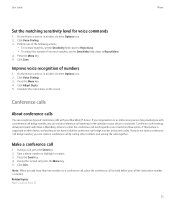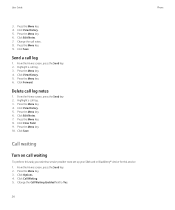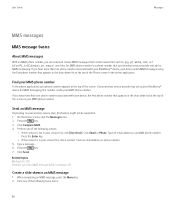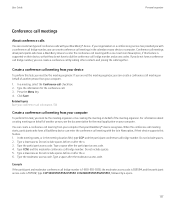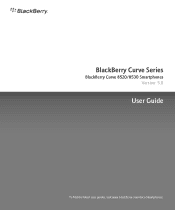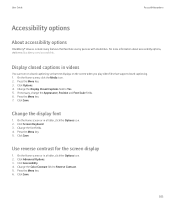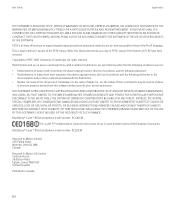Blackberry 8520 Support Question
Find answers below for this question about Blackberry 8520 - Curve - T-Mobile.Need a Blackberry 8520 manual? We have 2 online manuals for this item!
Question posted by yhasstylo on April 3rd, 2014
Blackberry Curve Will Access Internet But Not Send Texts Or Calls
The person who posted this question about this Blackberry product did not include a detailed explanation. Please use the "Request More Information" button to the right if more details would help you to answer this question.
Current Answers
Related Blackberry 8520 Manual Pages
Blackberry Knowledge Base Results
We have determined that the information below may contain an answer to this question. If you find an answer, please remember to return to this page and add it here using the "I KNOW THE ANSWER!" button above. It's that easy to earn points!-
KB18127-Configuring a BlackBerry smartphone as a Bluetooth IP Modem on a Mac computer
... will be unchecked and dimmed as the Phone Model, Username, Password, access point name (APN), and card identification ...Mobile Phone Setup window appears. In the Phone Vendor field, select . The values in order to save the configuration changes. Connect to complete the modem configuration. Network. Highlight the available Bluetooth interface and select Advanced to the Internet... -
BlackBerry - Tips and Tricks for the BlackBerry 7520 Series
... tips and tricks for your contact. 3. Select an application or topic below to your contact. Release the Push To Talk button to a Call Alert 1. Send a Direct Connect Call Alert 1. In the phone, type a Direct Connect number (AreaID* NetworkID* MemberID). 2. Release the Push To Talk button to listen to get started. Respond to listen during... -
BlackBerry - Tips and Tricks for the BlackBerry Curve 8900
...Attachment Camera and Video Media Maps Organizer Make a call from the Home screen Type the phone number Press the Send key End a call Adjust the volume during a call Press the Volume keys Change the status of ... key Tips and Tricks for the BlackBerry Curve 8900 Learn all the tips and tricks for a contact in a contact list Call a highlighted contact or phone number Open the application list from the...
Similar Questions
Blackberry 8520: Can't Find Send Button
(Posted by jonniada 9 years ago)
Blackberry 9630 How To Access Internet
(Posted by drobepuppy 9 years ago)
Blackberry 8520 Can't Send Text Messages
(Posted by pephi 10 years ago)
How To Change From Text To Html Email Setting For Blackberry 8520
(Posted by thomaPam 10 years ago)
I Cannot Make Calls And I Cannot Receive Calls.i Cannot Even Send Text Messages
(Posted by udochukwumicah 10 years ago)