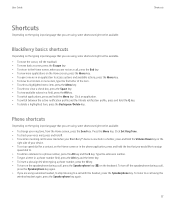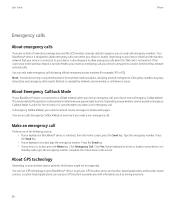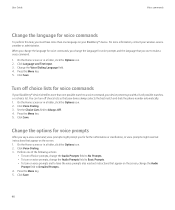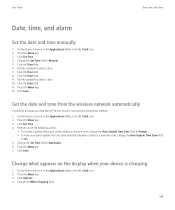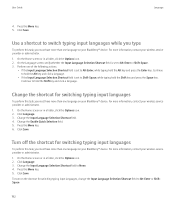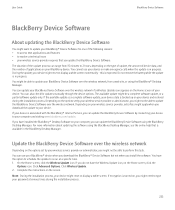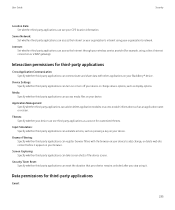Blackberry TOUR 9630 Support Question
Find answers below for this question about Blackberry TOUR 9630 - 256 MB - Verizon Wireless.Need a Blackberry TOUR 9630 manual? We have 2 online manuals for this item!
Question posted by drobepuppy on May 12th, 2014
Blackberry 9630 How To Access Internet
The person who posted this question about this Blackberry product did not include a detailed explanation. Please use the "Request More Information" button to the right if more details would help you to answer this question.
Current Answers
Answer #1: Posted by bengirlxD on May 12th, 2014 1:12 PM
Follow the instructions on the guide here:
Feel free to resubmit the question if you didn't find it useful.
Related Blackberry TOUR 9630 Manual Pages
Blackberry Knowledge Base Results
We have determined that the information below may contain an answer to this question. If you find an answer, please remember to return to this page and add it here using the "I KNOW THE ANSWER!" button above. It's that easy to earn points!-
KB18127-Configuring a BlackBerry smartphone as a Bluetooth IP Modem on a Mac computer
... the Phone Model, Username, Password, access point name (APN), and card identification (CID) might take a few moments). Ensure that or Bluetooth DUN is connected and the wireless service ... section, you might not have been able to the Internet System Preferences. Network. BlackBerry® The Bluetooth Mobile Phone Setup window appears. If the BlackBerry Desktop Manager is ... -
KB12544-Connect a computer to the Internet using a BlackBerry smartphone as a Bluetooth IP Modem
...-click New Connection Wizard Connect to the Internet using Bluetooth technology. Click Task 5 - Browser or any third-party applications on Code Division Multiple Access (CDMA) or 1x/Evolution Data Optimized (EVDO) networks, type #777 Type the user name and password provided by your wireless service provider. smartphones Bluetooth® With the release of... -
KB02189-Associate email addresses with your BlackBerry Internet Service account
...;at www.blackberry.com to associate a Microsoft® Click POP or IMAP Microsoft Outlook Web Access Web Access account, see KB03133 An email account can be associated with your BlackBerry Internet Service account is connected to associate with your wireless service provider. Click Type the messaging server name, the user name, and the correct...
Similar Questions
How To Blackberry 9630 Handset Internet Setting
(Posted by scarun71 9 years ago)
How To Access Internet Browser From Blackberry Tour
(Posted by calmusnowb 9 years ago)
Blackberry Curve Will Access Internet But Not Send Texts Or Calls
(Posted by yhasstylo 10 years ago)
Does Blackberry 9630 Have Internet Verizon
(Posted by itacrobiny 10 years ago)
Internet Options With Verizon In My Country Suriname
The local providers cannot help me use my browser on my blackberry 9630, with verizon installations.
The local providers cannot help me use my browser on my blackberry 9630, with verizon installations.
(Posted by matmomakelaardij 11 years ago)