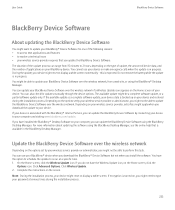Blackberry TOUR 9630 Support Question
Find answers below for this question about Blackberry TOUR 9630 - 256 MB - Verizon Wireless.Need a Blackberry TOUR 9630 manual? We have 2 online manuals for this item!
Question posted by matmomakelaardij on May 27th, 2012
Internet Options With Verizon In My Country Suriname
The local providers cannot help me use my browser on my blackberry 9630, with verizon installations.
Current Answers
Related Blackberry TOUR 9630 Manual Pages
Blackberry Knowledge Base Results
We have determined that the information below may contain an answer to this question. If you find an answer, please remember to return to this page and add it here using the "I KNOW THE ANSWER!" button above. It's that easy to earn points!-
KB02126-"The file or database name associated with Microsoft Outlook is missing, invalid, or points to a file of zero length" appears when organizer data is configured in BlackBerry Desktop Manager
... MAPI profile and configure the BlackBerry Desktop Manager to use Local Cache Mode. appears when organizer data is set to use Local Cache Mode Resolution 5 Disable in BlackBerry Desktop Manager ... Control Panel Double-click Internet Options and select the Programs tab. Choose MS Outlook from any information in the field by completing the following options: The Folder Name field... -
KB02362-Microsoft Outlook is unavailable as a translator when synchronization options are configured on the BlackBerry Desktop Manager
...the default email application: Settings Double-click Internet Options In the Email drop-down list, click Microsoft Outlook Microsoft Outlook 2000 is installed on User Account Control (UAC) to ...profile. If you are using is bundled with the new MAPI profile, complete the following procedure involves modifying the computer registry. Highlight the profile in to help protect your user account ... -
KB05539-Unable to connect to BlackBerry MDS Services or the BlackBerry MDS Integration Service using HTTPS
...those certificates. Internet Explorer®, select Tools Internet Options On the ...install a certificate. A proxy server could be located in the following are possible causes for the Apache Tomcat alias. Clear the options in the default disk (for the cause. No resolution time frame is located in the BlackBerry Configuration Database. Mobile Data System (BlackBerry MDS) Services using...
Similar Questions
How To Get Internet Browser In Blackberry Tour 9630
(Posted by asdfGlub 9 years ago)
My Bb 9630 Verizon Cant Acces Internet
(Posted by xzx1bbh 9 years ago)
Blackberry Tour 9630 Unlocked When I Call A Voice Says Welcome To Verizon
wireless
wireless
(Posted by ncLOU5 10 years ago)
How To Lock Blackberry Tour 9630 Verizon If Lost
(Posted by otistfreee 10 years ago)
How To Connect To Internet Blackberry Tour 9630
(Posted by busteericka 10 years ago)