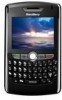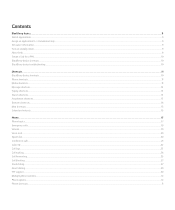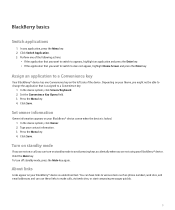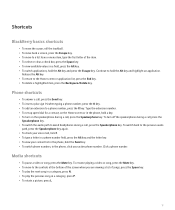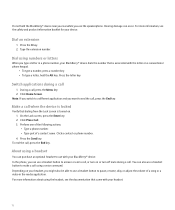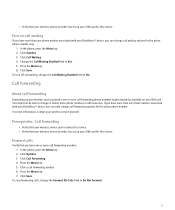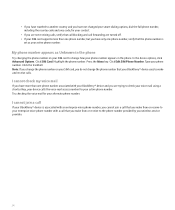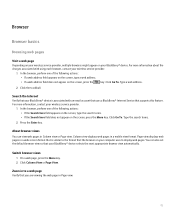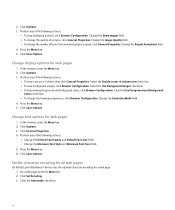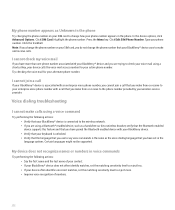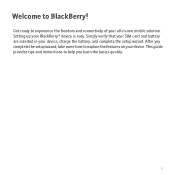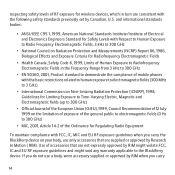Blackberry 8800 Support Question
Find answers below for this question about Blackberry 8800 - GSM.Need a Blackberry 8800 manual? We have 3 online manuals for this item!
Question posted by allenjiress on April 14th, 2014
Browse
how to browse freely with my blackberry without an administrator
Current Answers
Related Blackberry 8800 Manual Pages
Blackberry Knowledge Base Results
We have determined that the information below may contain an answer to this question. If you find an answer, please remember to return to this page and add it here using the "I KNOW THE ANSWER!" button above. It's that easy to earn points!-
KB14320-How to maximize free space and battery power on the BlackBerry smartphone
... At the bottom, select the Cache check box below Clear Browsing Data and tap Clear Now Adjust settings for optimal storage efficiency..., press the Menu key, to the right of the green phone key, and select Database Sizes to view the number of objects...flash memory. Tip : Set the BlackBerry smartphone to turn the mobile wireless transceiver off on the BlackBerry smartphone, complete the following ... -
KB18127-Configuring a BlackBerry smartphone as a Bluetooth IP Modem on a Mac computer
...® Mac Name >. The Bluetooth Mobile Phone Setup window appears. Information such as a Bluetooth IP Modem on a Mac computer, complete the following information: Vendor: Model: BlackBerry IP Modem (GSM) BlackBerry IP Modem (CDMA) - The values in the field provided. BlackBerry® Desktop Manager 1.0 BlackBerry smartphones Mac OS Specific configurations Using the preceding... -
KB16418-Unable to register BlackBerry Mobile Voice System Client
...UI using the last five digits of your extension as they are . The BlackBerry MVS web UI has the incorrect mobile phone number. Click the MVS tab. Make sure that the Enable MVS option is not correct, click Add and complete the following ...web UI has the correct email address listed, complete the following tasks: Task 1 - Enter a description of your mobile phone number.
Similar Questions
My Bb Hang On The Menu. My Bb Does Not Show Menu.
When Switching My Bb On. It Does Switch On But It Dant Retrieve Menu. Were Else It Was Suppose To Ve...
When Switching My Bb On. It Does Switch On But It Dant Retrieve Menu. Were Else It Was Suppose To Ve...
(Posted by RAMAPHAKELASELAELO 10 years ago)
I Cant Browse The Web On My Blackberry 9630
(Posted by darrecar 10 years ago)
Blackberry 8700 Gsm - Master Reset
How do you master reset the Blackberry 8700 GSM cell phone? It is an unlocked T-Mobile phone.
How do you master reset the Blackberry 8700 GSM cell phone? It is an unlocked T-Mobile phone.
(Posted by raphie329 11 years ago)
How Do I Transfer Contacts From My 8800 To An External Memory Device
(Posted by Leebensley 11 years ago)
Technical Details For Browsing
How do I know which buttons to use for Browsing
How do I know which buttons to use for Browsing
(Posted by pbjarnason767 11 years ago)