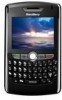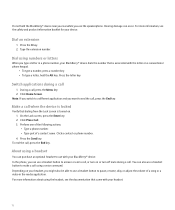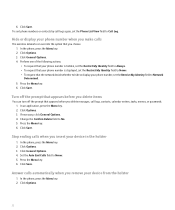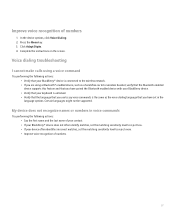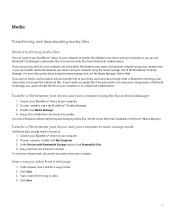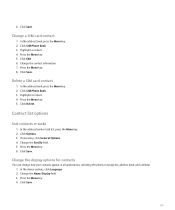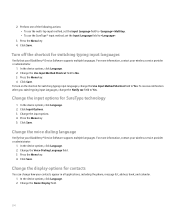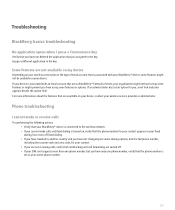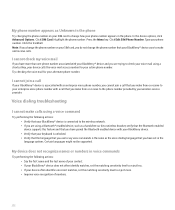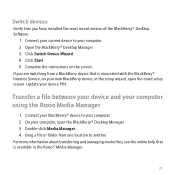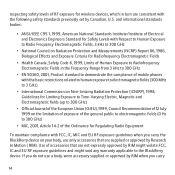Blackberry 8800 Support Question
Find answers below for this question about Blackberry 8800 - GSM.Need a Blackberry 8800 manual? We have 3 online manuals for this item!
Question posted by Leebensley on July 18th, 2012
How Do I Transfer Contacts From My 8800 To An External Memory Device
The person who posted this question about this Blackberry product did not include a detailed explanation. Please use the "Request More Information" button to the right if more details would help you to answer this question.
Current Answers
Related Blackberry 8800 Manual Pages
Blackberry Knowledge Base Results
We have determined that the information below may contain an answer to this question. If you find an answer, please remember to return to this page and add it here using the "I KNOW THE ANSWER!" button above. It's that easy to earn points!-
KB14213-Call logs, SMS text messages, and email messages are deleted from the BlackBerry smartphone
... language packs and themes. This setting can contribute to 2 MB. Open the BlackBerry® At the Device Application Selection screen, under the Application Summary section. This setting reserves memory for the cause. For example, if the contact list database is displayed in BlackBerry Desktop Software 6.0). This prevents the BlackBerry smartphone from exceeding the... -
KB18127-Configuring a BlackBerry smartphone as a Bluetooth IP Modem on a Mac computer
...GSM) BlackBerry IP Modem (CDMA) - Click the + button to open the Bluetooth Setup Assistant The Mac computer performs a search of Bluetooth enabled devices...for successful connectivity, contact your BlackBerry smartphone or...external modem to connect a Mac ...Mobile Phone Setup window appears. Network. Open System Preferences on a Mac computer, see the section. In the Phone... -
KB19270-How to enable Google Contact Synchronization
... several minutes to your BlackBerry smartphone, please complete the following message: You have reached the maximum number of contacts allowed by your BlackBerry device to update on Google Contact Synchronization, see KB19269 ® Google Mail Contact Sync is complete, as demonstrated below. Internet Service Additional Information To enable Google® Please note that data...
Similar Questions
How To Recover Deleted Contacts From Blackberry Phone Memory
(Posted by Ratjmfn 10 years ago)
My Bb Hang On The Menu. My Bb Does Not Show Menu.
When Switching My Bb On. It Does Switch On But It Dant Retrieve Menu. Were Else It Was Suppose To Ve...
When Switching My Bb On. It Does Switch On But It Dant Retrieve Menu. Were Else It Was Suppose To Ve...
(Posted by RAMAPHAKELASELAELO 10 years ago)
Downloding Music
I have a blackberry 8330 curve and I am having problems with my computer recognizing it to download ...
I have a blackberry 8330 curve and I am having problems with my computer recognizing it to download ...
(Posted by edwardblackmon9 11 years ago)
Blackberry 8700 Gsm - Master Reset
How do you master reset the Blackberry 8700 GSM cell phone? It is an unlocked T-Mobile phone.
How do you master reset the Blackberry 8700 GSM cell phone? It is an unlocked T-Mobile phone.
(Posted by raphie329 11 years ago)
Email Contacts Not Appearing
I have had my Blackberry 8520 phone for several months and this problem just started happening a d...
I have had my Blackberry 8520 phone for several months and this problem just started happening a d...
(Posted by cassandra 13 years ago)