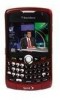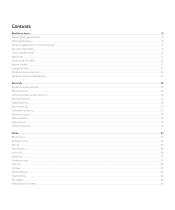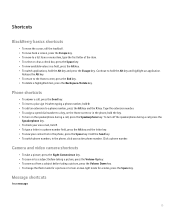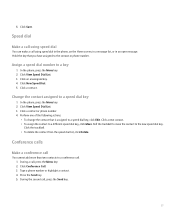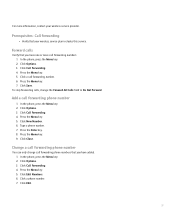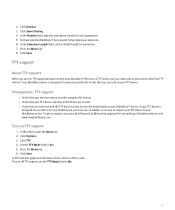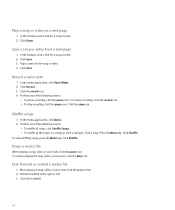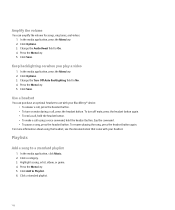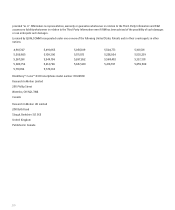Blackberry 8330 Support Question
Find answers below for this question about Blackberry 8330 - Curve - Sprint Nextel.Need a Blackberry 8330 manual? We have 1 online manual for this item!
Question posted by edwardblackmon9 on February 13th, 2013
Downloding Music
Current Answers
Answer #1: Posted by tintinb on February 13th, 2013 10:27 PM
1. Remove the memory card of your Blackberry 8330 phone
2. Insert it to the memory card reader. You can use an external memory card reader
3. Insert the memory card reader in the USB port of your computer
4. Locate the drive for the memory card in My Computer
5. You can copy and paste the files that you wish to insert to the phone
6. Finally, try to play the files that you have copied/inserted
If you have more questions, please don't hesitate to ask here at HelpOwl. Experts here are always willing to answer your questions to the best of our knowledge and expertise.
Regards,
Tintin
Related Blackberry 8330 Manual Pages
Blackberry Knowledge Base Results
We have determined that the information below may contain an answer to this question. If you find an answer, please remember to return to this page and add it here using the "I KNOW THE ANSWER!" button above. It's that easy to earn points!-
KB14320-How to maximize free space and battery power on the BlackBerry smartphone
...phone key, and select Database Sizes to view the number of objects and size of databases on BlackBerry smartphones require a media card... media card before the operating system starts the Low Memory Manager application. Turning the mobile wireless... is not unnecessarily used to download and display email messages on the... Attachment Service 120 KB 120 messages Help 65 KB per installed language 65 ... -
KB18127-Configuring a BlackBerry smartphone as a Bluetooth IP Modem on a Mac computer
... as the Phone Model, Username, Password, access point name (APN), and card identification (CID) might not be permitted by default, the APN is a limited amount of time for T-Mobile® Task...will notice that are selected, and then click Click Quit Task 3 - The Bluetooth Mobile Phone Setup window appears. Connect. indicates pressing the spacebar in the field provided. Connect to... -
KB16418-Unable to register BlackBerry Mobile Voice System Client
...field has the correct PIN listed. Mobile Voice System (BlackBerry MVS) Server for Cisco Unified Communications Manager version 6.1 or later The problem may be caused by one BlackBerry ...: Log in the body of the phone (optional). Unified Communications Manager version 6.1 or later BlackBerry MVS Client for Cisco® to your mobile phone number. The BlackBerry MVS web...
Similar Questions
I want to encrypt info sent on my b-berry curve 8330 so that I can send credit card data on a regula...
I wanted to by 32GB micro sd memory card, but the best deal found was from a ccard in China and Irel...