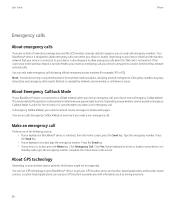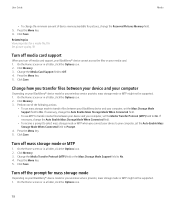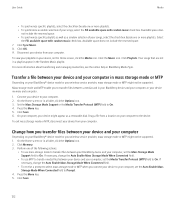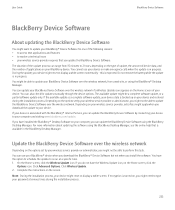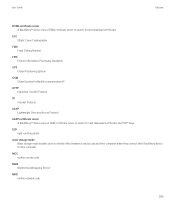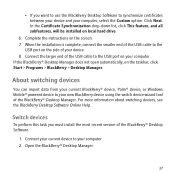Blackberry TOUR 9630 Support Question
Find answers below for this question about Blackberry TOUR 9630 - 256 MB - Verizon Wireless.Need a Blackberry TOUR 9630 manual? We have 2 online manuals for this item!
Question posted by darrecar on January 5th, 2014
I Cant Browse The Web On My Blackberry 9630
The person who posted this question about this Blackberry product did not include a detailed explanation. Please use the "Request More Information" button to the right if more details would help you to answer this question.
Current Answers
Related Blackberry TOUR 9630 Manual Pages
Blackberry Knowledge Base Results
We have determined that the information below may contain an answer to this question. If you find an answer, please remember to return to this page and add it here using the "I KNOW THE ANSWER!" button above. It's that easy to earn points!-
KB16418-Unable to register BlackBerry Mobile Voice System Client
... one BlackBerry smartphone listed has the Enable MVS option set to Yes on the Main tab Enter the BlackBerry smartphone phone number. The BlackBerry MVS web UI has the incorrect mobile phone number. If you have lost your user ID and the default password that was provided to you in the information... -
KB02334-Network status indicators from the GSM/GPRS/EDGE/3G networks
..., personal identification number (PIN) messages, and Short Message Service (SMS) text messages Place and answer calls and transmit data at the same time Browse web pages EDGE Full wireless coverage with high-speed data Place and answer calls edge/3g/3G Send and receive SMS text messages Unable to send or receive... -
KB02335-Network status indicators for BlackBerry smartphones on the CDMA network
... send or receive email, PIN, or SMS messages. You can browse web pages. This icon indicates the strength of your wireless network. BlackBerry® Network status indicators for more information. You can send and receive SMS messages. Contact your wireless service provider. You cannot place emergency phone calls (911) if you are currently within ...
Similar Questions
How To Install A Web Browser In My Blackberry 9630
(Posted by riabu 9 years ago)
How To Configure The Web Browser On Blackberry 9630
(Posted by Ketxy78nt 9 years ago)
My Bb Hang On The Menu. My Bb Does Not Show Menu.
When Switching My Bb On. It Does Switch On But It Dant Retrieve Menu. Were Else It Was Suppose To Ve...
When Switching My Bb On. It Does Switch On But It Dant Retrieve Menu. Were Else It Was Suppose To Ve...
(Posted by RAMAPHAKELASELAELO 10 years ago)
Blackberry 8700 Gsm - Master Reset
How do you master reset the Blackberry 8700 GSM cell phone? It is an unlocked T-Mobile phone.
How do you master reset the Blackberry 8700 GSM cell phone? It is an unlocked T-Mobile phone.
(Posted by raphie329 11 years ago)
How To Configure Blackberry 8830 Browser
how can I enable the browser in my blackberry 8830 verizon wireless
how can I enable the browser in my blackberry 8830 verizon wireless
(Posted by zpitchouludingama 11 years ago)