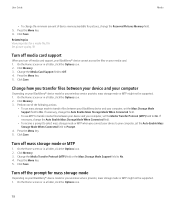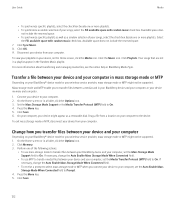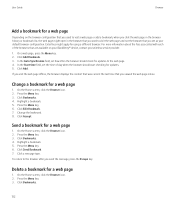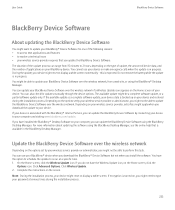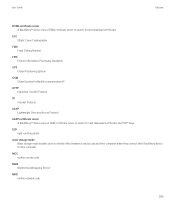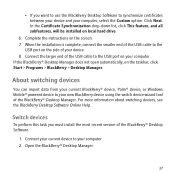Blackberry TOUR 9630 Support Question
Find answers below for this question about Blackberry TOUR 9630 - 256 MB - Verizon Wireless.Need a Blackberry TOUR 9630 manual? We have 2 online manuals for this item!
Question posted by Ketxy78nt on July 7th, 2014
How To Configure The Web Browser On Blackberry 9630
The person who posted this question about this Blackberry product did not include a detailed explanation. Please use the "Request More Information" button to the right if more details would help you to answer this question.
Current Answers
Related Blackberry TOUR 9630 Manual Pages
Blackberry Knowledge Base Results
We have determined that the information below may contain an answer to this question. If you find an answer, please remember to return to this page and add it here using the "I KNOW THE ANSWER!" button above. It's that easy to earn points!-
KB10971-"Error 401: Unauthorized Access" appears when an attempt is made to browse to a secure web site
... your Web browser is sending a WWW-Authenticate header field that the Web server is not configured to support authentication, the file includes some web sites. Kerberos authentication can be told to influence the login behavior used by appropriately modifying the KRB5.conf files. when attempting to browse to BlackBerry Enterprise Server 4.1 and later. BlackBerry Mobile... -
KB03956-"HTTP Error 403: Forbidden" appears on the BlackBerry smartphone when attempting to access the browser
... Connection Service is not correctly configured. Resolution 3 Confirm that the server that hosts the MDS connection service. HTTP Error 403 Forbidden. Mobile Data System log (MDAT) shows entries similar to the content is attempting to access web content. Resolution 2 Clear the BlackBerry Browser cache from the BlackBerry smartphone. Browser, one of the following example... -
KB02857-Unable to receive email messages on the BlackBerry smartphone from a POP3 email account
...POP3 email account was integrated using a Web browser (Outlook Web Access) I will provide the settings ...from the POP3 messaging server. Resolution 1 Configure the other than the root folder of ... 2 Move email messages larger than 8 MB, including attachments. To verify that is set...9 Resolution 9 Turn on the wireless transceiver on the Universal Mobile Telecommunications System (UMTS) network,...
Similar Questions
How To Install A Web Browser In My Blackberry 9630
(Posted by riabu 9 years ago)
How To Change Default Browser Configuration On Blackberry 9630
(Posted by otowin 10 years ago)
How To Configure In Blackberry 9630 Verizon For Free
(Posted by BAmyhelp 10 years ago)
Blackberry 9630 Missing Web Browser Where Cani Get One
(Posted by Fatejdebb 10 years ago)
How To Configure Blackberry 8830 Browser
how can I enable the browser in my blackberry 8830 verizon wireless
how can I enable the browser in my blackberry 8830 verizon wireless
(Posted by zpitchouludingama 11 years ago)