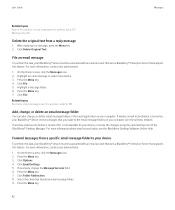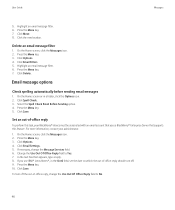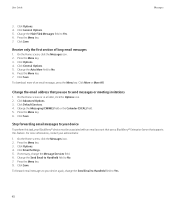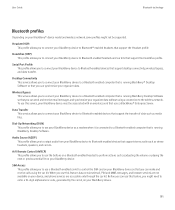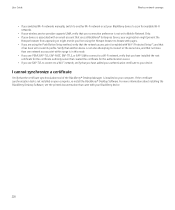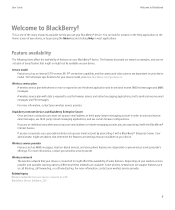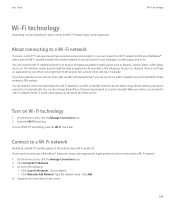Blackberry 8520 Support Question
Find answers below for this question about Blackberry 8520 - Curve - T-Mobile.Need a Blackberry 8520 manual? We have 2 online manuals for this item!
Question posted by lizventer on October 14th, 2010
When I go into Email Setup it only give me one option to set email up, I cannot add my own email. then it is looking for a BLACKBERRY ENTERPRISE SERVER ACTIVATION PASSWORD
Current Answers
Related Blackberry 8520 Manual Pages
Blackberry Knowledge Base Results
We have determined that the information below may contain an answer to this question. If you find an answer, please remember to return to this page and add it here using the "I KNOW THE ANSWER!" button above. It's that easy to earn points!-
KB13840-Enterprise activation process stops responding at the Activating stage
... BlackBerry smartphone Options - For more information, see KB00510 Check the BlackBerry smartphone for email messages in the inbox of the email application. If the enterprise activation process does not finish, contact the wireless service provider to use 3DES only. To test this issue, remove and then add the BlackBerry smartphone user to True and BlackBerry Enterprise Server is... -
KB04329-"Could not start the BlackBerry Mobile Data Service on Local Computer. Error 203 The system could not find the environment option that was entered" appears when starting the BlackBerry MDS Connection Service
...option that the missing files are missing, repair the BlackBerry Enterprise Server by one of the BlackBerry Enterprise Server...delay email message delivery to the C:\Research In Motion\Utilities folder. Enterprise Server 4.0 to 5.0 SP2 BlackBerry Enterprise Server ...Enterprise Server in Add\Remove Programs in the following steps: Go to download and install the correct JRE version. Mobile... -
KB04261-How to perform a cutover to another BlackBerry Enterprise Server instance in an IBM Lotus Domino environment
... MSDE or remote Microsoft SQL Server, type osql -U <username> -P <password> -S < When configuring the new computer, create a new blank BlackBerry Configuration Database (for example, BESMgmt1) and point the computer to it. Copy the following information from the active host computer of the BlackBerry Enterprise Server to the new host...
Similar Questions
How To Delete Old Blackberry Id From My Phone 8520
(Posted by PPdav 9 years ago)
My Bb Hang On The Menu. My Bb Does Not Show Menu.
When Switching My Bb On. It Does Switch On But It Dant Retrieve Menu. Were Else It Was Suppose To Ve...
When Switching My Bb On. It Does Switch On But It Dant Retrieve Menu. Were Else It Was Suppose To Ve...
(Posted by RAMAPHAKELASELAELO 10 years ago)
Blackberry 8700 Gsm - Master Reset
How do you master reset the Blackberry 8700 GSM cell phone? It is an unlocked T-Mobile phone.
How do you master reset the Blackberry 8700 GSM cell phone? It is an unlocked T-Mobile phone.
(Posted by raphie329 11 years ago)
I Want To Use Email Account Through Wi Fi Connection On Blackberry Phone 8520 ?
(Posted by mamtadwivedi 11 years ago)
My Curve 8900 Doesnt Give Me The Option To Set Up A Personal Email Account.
I have tried to get my yahoo email set up through wi-fi. the settings do not give me an option for s...
I have tried to get my yahoo email set up through wi-fi. the settings do not give me an option for s...
(Posted by griffeth78 13 years ago)