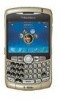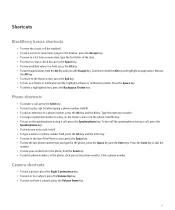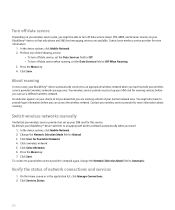Blackberry 8320 Support Question
Find answers below for this question about Blackberry 8320 - Curve - GSM.Need a Blackberry 8320 manual? We have 1 online manual for this item!
Question posted by Joedefrancisco on January 13th, 2015
Dead Z10
Folks, My BB Z10 has stopped working. Thought it might be a bad battery, but not the case. I see there are a number of others having the same problem and receiving little or no help! Do you have the answer? Thank you, Joe.
Current Answers
Related Blackberry 8320 Manual Pages
Blackberry Knowledge Base Results
We have determined that the information below may contain an answer to this question. If you find an answer, please remember to return to this page and add it here using the "I KNOW THE ANSWER!" button above. It's that easy to earn points!-
KB05196-Connect a computer to the Internet using a BlackBerry smartphone as a USB tethered modem
...: If the BlackBerry smartphone operates on General Packet Radio Service (GPRS) or Enhanced Data Rates for GSM devices only - In the search bar, type Set up Connection or Network Set up a dial-..., and verify that previously appeared in the Dial-Up Phone number field, and click Next If the BlackBerry smartphone operates on Universal Mobile Telecommunications System (UMTS) networks, type *98# If ... -
KB18127-Configuring a BlackBerry smartphone as a Bluetooth IP Modem on a Mac computer
...connection. Task 1 - Mac Name >. The Bluetooth Mobile Phone Setup window appears. The values in these fields are activated...displays the following information: Vendor: Model: BlackBerry IP Modem (GSM) BlackBerry IP Modem (CDMA) - capabilities can be manually...USA BlackBerry smartphone users: wap.voicestream.com epc.tmobile.com Telephone Number: *99# *Account Name: <space> *Password: ... -
KB16418-Unable to register BlackBerry Mobile Voice System Client
... MVS web UI using the last five digits of your mobile phone number. Status to your welcome email message. Click your BlackBerry smartphone...number (PIN). Task 2 - Fill in your work email address. Unable to Leave the remaining three fields as they are . Mobile Voice System (BlackBerry MVS) Server for Cisco Unified Communications Manager version 6.1 or later The problem...
Similar Questions
Battery Run Down Easily.
My Blackberry Z10 battery always run down easily,just want to know the cause and the proffer solutio...
My Blackberry Z10 battery always run down easily,just want to know the cause and the proffer solutio...
(Posted by Neyobamba 8 years ago)
I Own An Z10 Using Os 10.2.1.3062 I Am Not Receiving Text Notifications
I am not receiving notifications either by LED, sound or vibration. Nor an indication on the icon in...
I am not receiving notifications either by LED, sound or vibration. Nor an indication on the icon in...
(Posted by francois71518 9 years ago)
My Bb Hang On The Menu. My Bb Does Not Show Menu.
When Switching My Bb On. It Does Switch On But It Dant Retrieve Menu. Were Else It Was Suppose To Ve...
When Switching My Bb On. It Does Switch On But It Dant Retrieve Menu. Were Else It Was Suppose To Ve...
(Posted by RAMAPHAKELASELAELO 10 years ago)
Blackberry 8700 Gsm - Master Reset
How do you master reset the Blackberry 8700 GSM cell phone? It is an unlocked T-Mobile phone.
How do you master reset the Blackberry 8700 GSM cell phone? It is an unlocked T-Mobile phone.
(Posted by raphie329 11 years ago)
My Blackberry 8320 Curve Cannot Acces Internet At All....
(Posted by syueraazura 13 years ago)