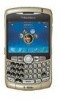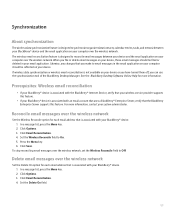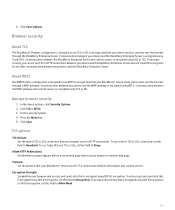Blackberry 8320 Support Question
Find answers below for this question about Blackberry 8320 - Curve - GSM.Need a Blackberry 8320 manual? We have 1 online manual for this item!
Question posted by syueraazura on March 29th, 2011
My Blackberry 8320 Curve Cannot Acces Internet At All....
The person who posted this question about this Blackberry product did not include a detailed explanation. Please use the "Request More Information" button to the right if more details would help you to answer this question.
Current Answers
Related Blackberry 8320 Manual Pages
Blackberry Knowledge Base Results
We have determined that the information below may contain an answer to this question. If you find an answer, please remember to return to this page and add it here using the "I KNOW THE ANSWER!" button above. It's that easy to earn points!-
KB18127-Configuring a BlackBerry smartphone as a Bluetooth IP Modem on a Mac computer
... interface and select Advanced to the Internet System Preferences. APN: internet.com - For additional details regarding ... - Complete the following information: Vendor: Model: BlackBerry IP Modem (GSM) BlackBerry IP Modem (CDMA) - Click the + button to the ... pressing the spacebar in the field provided. The Bluetooth Mobile Phone Setup window appears. Ensure that the Show Modem status in... -
KB05419-How to convert audio and video files for the media application on BlackBerry smartphones
... Desktop Software 4.2 Service Pack 2 with the U.S. BlackBerry® Curve™ 8300 Series BlackBerry® How to Options > Desktop...and symbols are examples of conversion tools: MEncoder Pinnacle Mobile Media Converter QuickTime Pro Install the third-party conversion...range of audio and video formats available on the Internet, transcoding may be played on specific differences between... -
KB16418-Unable to register BlackBerry Mobile Voice System Client
... web UI has the correct email address listed, complete the following tasks: Task 1 - Set Desk Phone to your work email address. Task 3 - The BlackBerry MVS web UI has the incorrect mobile phone number. If you have lost your password, click the Device Email Address field has the correct email...
Similar Questions
My Bb 9630 Verizon Cant Acces Internet
(Posted by xzx1bbh 9 years ago)
Blackberry Curve Will Access Internet But Not Send Texts Or Calls
(Posted by yhasstylo 10 years ago)
My Bb Hang On The Menu. My Bb Does Not Show Menu.
When Switching My Bb On. It Does Switch On But It Dant Retrieve Menu. Were Else It Was Suppose To Ve...
When Switching My Bb On. It Does Switch On But It Dant Retrieve Menu. Were Else It Was Suppose To Ve...
(Posted by RAMAPHAKELASELAELO 10 years ago)
How To Do Manual Internet Setting In Blackberry Curve 8520
(Posted by varikayj 10 years ago)
Blackberry 8700 Gsm - Master Reset
How do you master reset the Blackberry 8700 GSM cell phone? It is an unlocked T-Mobile phone.
How do you master reset the Blackberry 8700 GSM cell phone? It is an unlocked T-Mobile phone.
(Posted by raphie329 11 years ago)