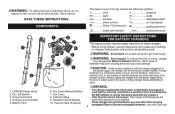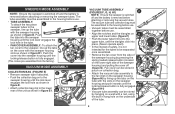Black & Decker LSWV36 Support Question
Find answers below for this question about Black & Decker LSWV36.Need a Black & Decker LSWV36 manual? We have 1 online manual for this item!
Question posted by mstenning on April 24th, 2023
Troubleshooting
Requests for more information
Thanks, but I already have the manual. What I need is an answer to my question from an expert who really knows the product and can provide troubleshooting assistance.
Current Answers
Answer #1: Posted by hzplj9 on April 25th, 2023 12:34 PM
Hope that solves your problem. Please mark as helpful if it leads you to a satisfactory solution.Thank you.
Answer #2: Posted by SonuKumar on April 25th, 2023 10:34 AM
Please respond to my effort to provide you with the best possible solution by using the "Acceptable Solution" and/or the "Helpful" buttons when the answer has proven to be helpful.
Regards,
Sonu
Your search handyman for all e-support needs!!
Related Black & Decker LSWV36 Manual Pages
Similar Questions
How do I replace the release spring on a LSWV36 type 2 vacuum tube?
Manual not included in package received today for LSWV36. Can u send me one
I've got a BEMW482BH electric corded mower - had it for over a year now, worked fine.But suddenly th...
My B&D electric leaf hog (LH4500) worked fine when I put it away. The next time I tried to use i...
The LST 136 trimmer I have stopped working. The battery indicates a full charge but when placed on t...