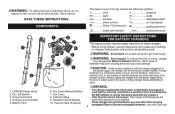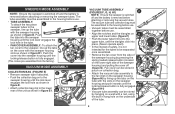Black & Decker LSWV36 Support Question
Find answers below for this question about Black & Decker LSWV36.Need a Black & Decker LSWV36 manual? We have 1 online manual for this item!
Question posted by jsh64 on July 19th, 2023
Release Spring For Vacuum Tube
Current Answers
Answer #1: Posted by SonuKumar on July 19th, 2023 9:41 PM
The release spring can be replaced by a new one. You can find replacement release springs for the Black & Decker LSWV36 on Amazon, eBay, and other online retailers. The release spring is a relatively inexpensive part, and it is a relatively easy repair to do yourself.
Here are the steps on how to replace the release spring on the Black & Decker LSWV36:
- Turn off the vacuum cleaner and unplug it from the power outlet.
- Remove the bottom cover of the vacuum cleaner.
- Locate the vacuum tube.
- Remove the old release spring from the vacuum tube.
- Install the new release spring on the vacuum tube.
- Replace the bottom cover of the vacuum cleaner.
- Plug the vacuum cleaner back into the power outlet and turn it on.
Please respond to my effort to provide you with the best possible solution by using the "Acceptable Solution" and/or the "Helpful" buttons when the answer has proven to be helpful.
Regards,
Sonu
Your search handyman for all e-support needs!!
Related Black & Decker LSWV36 Manual Pages
Similar Questions
Manual not included in package received today for LSWV36. Can u send me one
How do I switch from blow to vacuum? I have a Type
Suddenly my LSWV36 stopped working. Microswitches seem to be working fine, no sign of overheating or...
how to replace B & D leaf blower & vacuum fuse
I cannot locate where the circuit fuse is so I can replace it