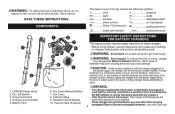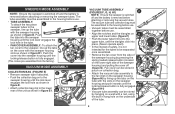Black & Decker LSWV36 Support and Manuals
Get Help and Manuals for this Black & Decker item

View All Support Options Below
Free Black & Decker LSWV36 manuals!
Problems with Black & Decker LSWV36?
Ask a Question
Free Black & Decker LSWV36 manuals!
Problems with Black & Decker LSWV36?
Ask a Question
Most Recent Black & Decker LSWV36 Questions
Release Spring For Vacuum Tube
How do I replace the release spring on a LSWV36 type 2 vacuum tube?
How do I replace the release spring on a LSWV36 type 2 vacuum tube?
(Posted by jsh64 10 months ago)
Manual Not Included In Package Received Today For Lswv36
Manual not included in package received today for LSWV36. Can u send me one
Manual not included in package received today for LSWV36. Can u send me one
(Posted by pbjbcommercial 10 months ago)
Troubleshooting
Suddenly my LSWV36 stopped working. Microswitches seem to be working fine, no sign of overheating or...
Suddenly my LSWV36 stopped working. Microswitches seem to be working fine, no sign of overheating or...
(Posted by mstenning 1 year ago)
Black & Decker LSWV36 Videos
Popular Black & Decker LSWV36 Manual Pages
Black & Decker LSWV36 Reviews
We have not received any reviews for Black & Decker yet.