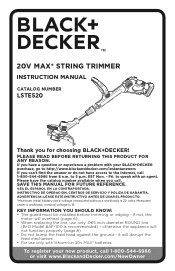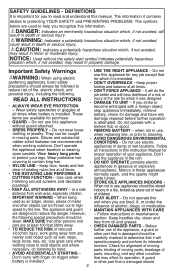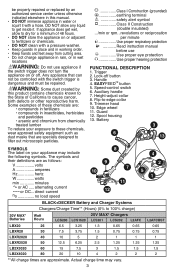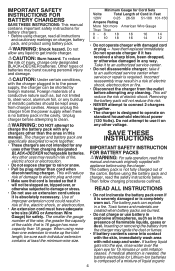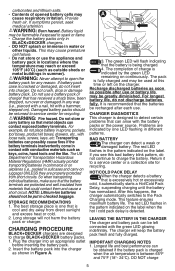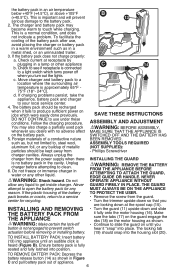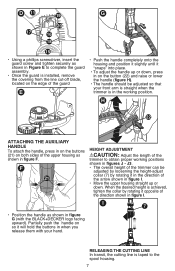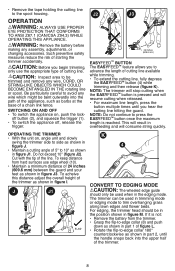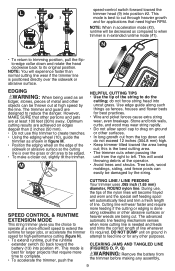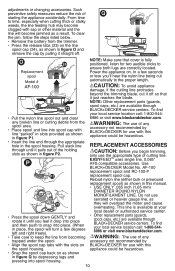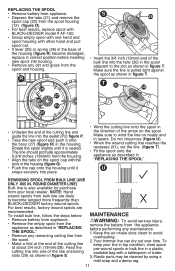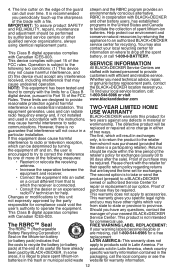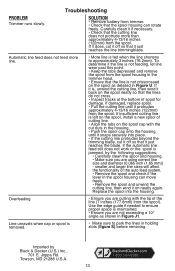Black & Decker LSTE525 Support Question
Find answers below for this question about Black & Decker LSTE525.Need a Black & Decker LSTE525 manual? We have 1 online manual for this item!
Question posted by Lhardy52 on July 31st, 2022
Handle Removal
I cannot figure how to remove the adjustable handle on a Black & decker cordless weed whip...model number LSTE525
Current Answers
Answer #1: Posted by Odin on July 31st, 2022 10:58 AM
Hope this is useful. Please don't forget to click the Accept This Answer button if you do accept it. My aim is to provide reliable helpful answers, not just a lot of them. See https://www.helpowl.com/profile/Odin.
Answer #2: Posted by SonuKumar on July 31st, 2022 10:15 PM
Please respond to my effort to provide you with the best possible solution by using the "Acceptable Solution" and/or the "Helpful" buttons when the answer has proven to be helpful.
Regards,
Sonu
Your search handyman for all e-support needs!!
Related Black & Decker LSTE525 Manual Pages
Similar Questions
Adjustable Handle
I still have not received a reply to my question: How do I remove the adjustable handle on my Black ...
I still have not received a reply to my question: How do I remove the adjustable handle on my Black ...
(Posted by Lhardy52 1 year ago)
Do Have A Motor Housing For Black And Decker
Do you have a motor housing for a Black and Decker model no: LSTE252 part no: black and decker model...
Do you have a motor housing for a Black and Decker model no: LSTE252 part no: black and decker model...
(Posted by dlove002 1 year ago)
Motor O.e.m. #
Please give me the Black and decker O.E.M. part number on a motor for the LSTE525 LINE TRIMMER
Please give me the Black and decker O.E.M. part number on a motor for the LSTE525 LINE TRIMMER
(Posted by bluewing1947 1 year ago)
Se Puede Conseguir La Tarjeta Electrónica De Esta Lth34
(Posted by alvarezsonny100 2 years ago)
How Can I Remove Battery 40v Trimmer/edger Lst136
Cannot remove battery
Cannot remove battery
(Posted by amkiko1 2 years ago)