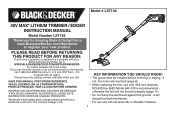Black & Decker LST136 Support Question
Find answers below for this question about Black & Decker LST136.Need a Black & Decker LST136 manual? We have 2 online manuals for this item!
Question posted by amkiko1 on July 3rd, 2021
How Can I Remove Battery 40v Trimmer/edger Lst136
Current Answers
Answer #1: Posted by freginold on July 3rd, 2021 1:14 PM
https://www.manualslib.com/manual/455340/Black-And-Decker-Lst136.html?page=7#manual
Answer #2: Posted by SonuKumar on July 3rd, 2021 11:34 PM
Yes, all of our 20V BLACK+DECKER batteries and chargers are interchangeable within our 20V BLACK+DECKER product line. Question: Can this battery replace my 18V B&D nicad batteries?
Are Black and Decker 18V batteries interchangeable?
Secondly, are all 18v batteries interchangeable? So, in this case they are interchangeable. As you can see, for the most part, the batteries are simply going to have to stay with the product that you have bought. We always recommend trying to purchase a kit that comes with more than one rechargeable battery.
Are Black and Decker 20V and 40V batteries interchangeable?
The two batteries are for different systems which draw different amps. ... 2000mAh 20v Max Lithium-Ion Battery for Black & Decker LD120VA LBXR2020 LBXR2020... and this one are interchangeable. The 20 and 40 volt ones are not interchangeable.
some videos have differnet model but battery removal process is the same
https://www.youtube.com/watch?v=TELc3xSVfN8
https://www.youtube.com/watch?v=9LMAwMDdbmo
Please respond to my effort to provide you with the best possible solution by using the "Acceptable Solution" and/or the "Helpful" buttons when the answer has proven to be helpful.
Regards,
Sonu
Your search handyman for all e-support needs!!
Related Black & Decker LST136 Manual Pages
Similar Questions
I am trying to replace DWB-90559541-03 gear assembly on my lst136 type 2 40 volt trimmer. I cant fin...
Can not locate correct button to remove battery to charge.