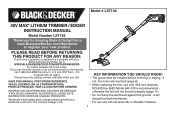Black & Decker LST136 Support Question
Find answers below for this question about Black & Decker LST136.Need a Black & Decker LST136 manual? We have 2 online manuals for this item!
Question posted by Anonymous-168517 on June 11th, 2021
The Batteries Are Charged And Working But The Trimmer Is Not Getting Any Power.
Current Answers
Answer #1: Posted by Odin on June 11th, 2021 12:12 PM
Hope this is useful. Please don't forget to click the Accept This Answer button if you do accept it. My aim is to provide reliable helpful answers, not just a lot of them. See https://www.helpowl.com/profile/Odin.
Answer #2: Posted by SonuKumar on June 11th, 2021 9:04 PM
blinking red light indicates battery is too warm to recharge . this is normal for lithium ion batteries . this is a great tool and i hope my answer helps . see less the battery will need to cool for 15 minutes or so after using ( especially after complete discharge ) .
https://www.youtube.com/watch?v=rCja_7r1I1E
Please respond to my effort to provide you with the best possible solution by using the "Acceptable Solution" and/or the "Helpful" buttons when the answer has proven to be helpful.
Regards,
Sonu
Your search handyman for all e-support needs!!
Related Black & Decker LST136 Manual Pages
Similar Questions
Cannot remove battery
have a piece of wire wrapped beneath the top of the string head gear assembly. Do I need to disassem...
Can not locate correct button to remove battery to charge.
When I attach a charged battery to my hedge trimmer (NHT524) and try using it, all I hear is a loud ...