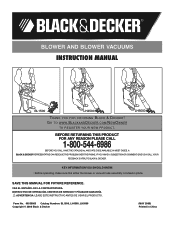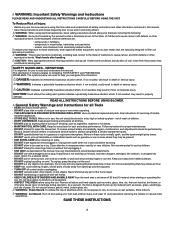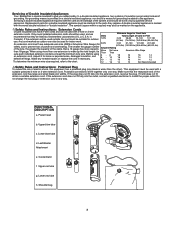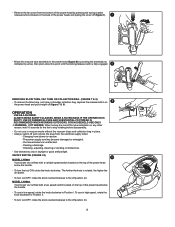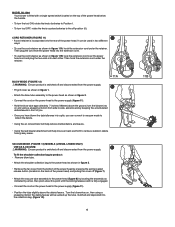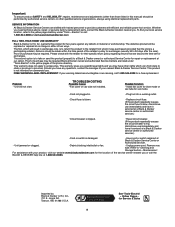Black & Decker LH5000 Support Question
Find answers below for this question about Black & Decker LH5000.Need a Black & Decker LH5000 manual? We have 1 online manual for this item!
Question posted by bbryan00 on September 22nd, 2016
Will Not Turn On
Worked fine previous day...now when rotary switch is turned on it will not start. What is the location of the circuit breaker?
Current Answers
Answer #2: Posted by Odin on September 23rd, 2016 5:49 AM
See http://www.repairclinic.com/RepairHelp/How-To-Fix-A-Small-Engine/163---/Small-engine-won-t-start.
Hope this is useful. Please don't forget to click the Accept This Answer button if you do accept it. My aim is to provide reliable helpful answers, not just a lot of them. See https://www.helpowl.com/profile/Odin.
Related Black & Decker LH5000 Manual Pages
Similar Questions
Troubleshooting
Suddenly my LSWV36 stopped working. Microswitches seem to be working fine, no sign of overheating or...
Suddenly my LSWV36 stopped working. Microswitches seem to be working fine, no sign of overheating or...
(Posted by mstenning 1 year ago)
Height Adjustment No Longer Latches - Mower Just Falls To Lowest Height.
I've got a BEMW482BH electric corded mower - had it for over a year now, worked fine.But suddenly th...
I've got a BEMW482BH electric corded mower - had it for over a year now, worked fine.But suddenly th...
(Posted by researcher31127 1 year ago)
B D Lsw36 Doesn't Run Battery Checks Good
my LSW36 doesn't run I checked battery on it companion weed eater and it works fine. I suspect the s...
my LSW36 doesn't run I checked battery on it companion weed eater and it works fine. I suspect the s...
(Posted by scottncarole 2 years ago)
Repair Of B&d Lh4500 Leafhog Blower Vac
My B&D electric leaf hog (LH4500) worked fine when I put it away. The next time I tried to use i...
My B&D electric leaf hog (LH4500) worked fine when I put it away. The next time I tried to use i...
(Posted by Kingmarlene 3 years ago)
Can't Release The Collar To Adjust Height Or Convert To Edging Mode. (too Tight)
When first received, I was able to adjust the height by turning the collar. Worked fine; however, I ...
When first received, I was able to adjust the height by turning the collar. Worked fine; however, I ...
(Posted by jsnivley 9 years ago)