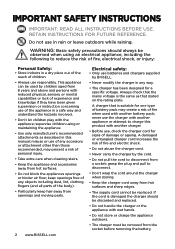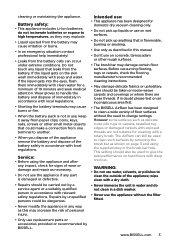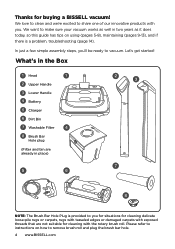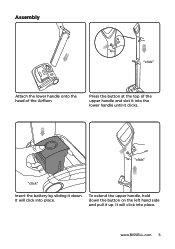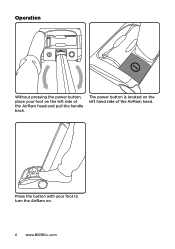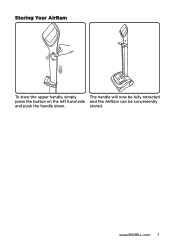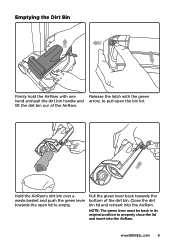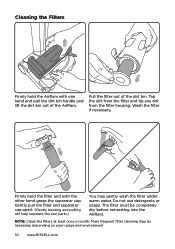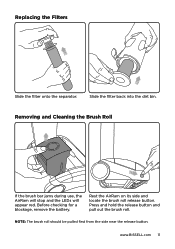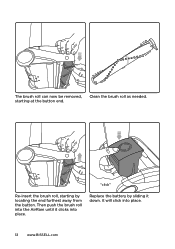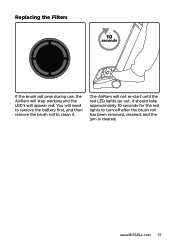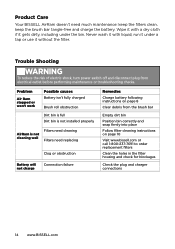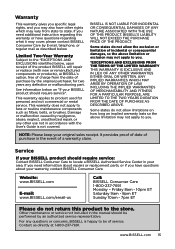Bissell AirRam Cordless Vacuum 1984 Support Question
Find answers below for this question about Bissell AirRam Cordless Vacuum 1984.Need a Bissell AirRam Cordless Vacuum 1984 manual? We have 2 online manuals for this item!
Question posted by na2w4r on August 11th, 2017
Storing The Brush Bar Hole Plug
The Brush Bar Hole Plug is tiny, seldom used, and the first thing that is going to disappear. Nothing in the manual indicates a place to store it on the AirRam 1984, and I can't see anyplace that it would fit when not in use. Am I missing something?
Current Answers
Related Bissell AirRam Cordless Vacuum 1984 Manual Pages
Similar Questions
I Put A New Belt On My Powerforce Helix Vacuum And The Vacuum Brush Bar Still Wi
(Posted by Anonymous-143512 9 years ago)
Remove Brush Bar
(Posted by lindrith 10 years ago)
Spinning Brush Works But Burning Smell While Using.
I have the Bissell Lift Off Cyclonic Pet Vac. Spinning brush works but terrible burning smell while ...
I have the Bissell Lift Off Cyclonic Pet Vac. Spinning brush works but terrible burning smell while ...
(Posted by brupp513 10 years ago)
Brush Stopped Spinning On Bissell Trilogy
i have the bissell trilogy pet and was vacuming when the brush stopped spinning. there was no burnin...
i have the bissell trilogy pet and was vacuming when the brush stopped spinning. there was no burnin...
(Posted by jstef673 11 years ago)
Why Spin Brush Not Spinning And Has A Burning Smell.
My Bissell Rewind Vacuum spin brush just stop spinning and has a burning smell. Took apart, cleaned ...
My Bissell Rewind Vacuum spin brush just stop spinning and has a burning smell. Took apart, cleaned ...
(Posted by tinalucero 12 years ago)