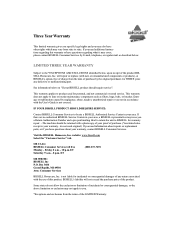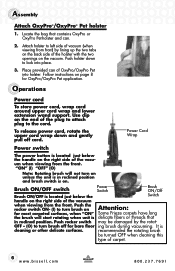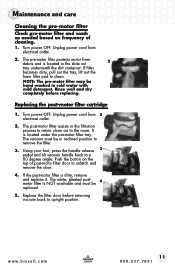Bissell Trilogy Vacuum Support Question
Find answers below for this question about Bissell Trilogy Vacuum.Need a Bissell Trilogy Vacuum manual? We have 2 online manuals for this item!
Question posted by jstef673 on September 28th, 2012
Brush Stopped Spinning On Bissell Trilogy
i have the bissell trilogy pet and was vacuming when the brush stopped spinning. there was no burning smell and it seems to still suck ok. The brush just wont spin.
please help!
Jennifer
Current Answers
Answer #1: Posted by freginold on October 14th, 2012 5:19 AM
Hi, it sounds like you just need to clean the inside of the vacuum out. Hair and dirt can get stuck around the brush, gear, and belt, causing the belt not to spin. If you clean everything out of where the belt goes around the brush and rides on the gears, you'll likely fix the problem and have your brush spinning again.
If you need the user manual for your Trilogy, you can download it here:
http://vacuum-manuals.blogspot.com/2012/10/bissell-vacuum-cleaner-manuals.html
If you need the user manual for your Trilogy, you can download it here:
http://vacuum-manuals.blogspot.com/2012/10/bissell-vacuum-cleaner-manuals.html
Related Bissell Trilogy Vacuum Manual Pages
Similar Questions
I Have A Crosswave And Stopped Working When It Sucked Up Part Of A Rug. Is There
reset button
reset button
(Posted by whiteiger123 7 years ago)
Bissell Vacuum Poweredge Pet Vacuum Wont Turn On
(Posted by kdjfkCda 9 years ago)
My Bissell Vacume Has A Burning Smell And The Roller Stopped Rolling.
The roller stopped rolling. It had burning smell. I took it apart the belt was broken. Do you think ...
The roller stopped rolling. It had burning smell. I took it apart the belt was broken. Do you think ...
(Posted by christin7891 9 years ago)
Spinning Brush Works But Burning Smell While Using.
I have the Bissell Lift Off Cyclonic Pet Vac. Spinning brush works but terrible burning smell while ...
I have the Bissell Lift Off Cyclonic Pet Vac. Spinning brush works but terrible burning smell while ...
(Posted by brupp513 10 years ago)
Why Spin Brush Not Spinning And Has A Burning Smell.
My Bissell Rewind Vacuum spin brush just stop spinning and has a burning smell. Took apart, cleaned ...
My Bissell Rewind Vacuum spin brush just stop spinning and has a burning smell. Took apart, cleaned ...
(Posted by tinalucero 12 years ago)