Biostar TA990FXE Support Question
Find answers below for this question about Biostar TA990FXE.Need a Biostar TA990FXE manual? We have 2 online manuals for this item!
Question posted by tombraider1961 on January 30th, 2013
Hook Up Power Connectors
where do the power t amd power i hook up on a biostar ta 990fxe?
Current Answers
There are currently no answers that have been posted for this question.
Be the first to post an answer! Remember that you can earn up to 1,100 points for every answer you submit. The better the quality of your answer, the better chance it has to be accepted.
Be the first to post an answer! Remember that you can earn up to 1,100 points for every answer you submit. The better the quality of your answer, the better chance it has to be accepted.
Related Biostar TA990FXE Manual Pages
Setup Manual - Page 3


... the motherboard, please make sure you follow the instructions below:
„ Prepare a dry and stable working environment with sufficient lighting.
„ Always disconnect the computer from power outlet before... parts inside the case after installation. CHAPTER 1: INTRODUCTION
TA990FXE
1.1 BEFORE YOU START
Thank you take the motherboard out from dangerous area, such as heat source, humid...
Setup Manual - Page 4


...factory default
USB2.0 Connector
x2
Each connector supports 2 front panel USB2.0 ports
2 Motherboard Manual
1.3 MOTHERBOARD FEATURES
SPEC
Socket AM3+
AMD 64 Architecture enables 32 and 64 bit
CPU
AMD Sempron / Phenom ...IR Connector CPU Fan Header System Fan Header CMOS clear Header
x1
Supports infrared function
x1
CPU Fan power supply (with Smart Fan function)
x2
System Fan Power ...
Setup Manual - Page 5


.... USB3.0 Connector
IEEE 1394 Connector
Serial Port Connector Power Connector (24-Pin) Power Connector (8-Pin) Power Connector (4-Pin)
PS/2 Keyboard
PS/2 Mouse
Optical +coaxial S/PDIF Out
1394 Port
Back Panel eSATA Port
I/O
LAN port
USB2.0 Port
USB3.0 Port
Audio Jack Board Size 305 mm (W) x 244 mm (L) OS Support Windows XP / Vista / 7
TA990FXE
SPEC
x1
Each connector supports 2 front...
Setup Manual - Page 12


...TX+ 3 TX4 Ground 5 RX6 RX+ 7 Ground
AUXPWR1: Auxiliary Power for the graphics card provides better graphics performance.
Motherboard Manual
2.4 CONNECTORS AND SLOTS
SATA1~SATA3: Serial ATA Connectors
The motherboard has a PCI to CPU power circuit. Pin Assignment
4
1
1 +12V 2 Ground 3 Ground 4 VCC
ATXPWR2: ATX Power Source Connector
This connector provides +12V to SATA Controller with...
Setup Manual - Page 13


PCI1 PCI2
11
TA990FXE
ATXPWR1: ATX Power Source Connector
This connector allows user to connect 24-pin power connector on the ATX power supply.
12
24
1
...
PW_OK
9
Standby Voltage+5V
10
+12V
11
+12V
12
+3.3V
Before you power on the system, please make sure that both ATXPWR1 and ATXPWR2 connectors have been plugged-in. This PCI slot is a bus standard for Peripheral Component ...
Setup Manual - Page 15


... allows user to set up jumpers.
Pin opened
Pin closed
3.2 DETAIL SETTINGS
Pin1-2 closed
PANEL1: Front Panel Header
This 16-pin connector includes Power-on, Reset, HDD LED, Power LED, and speaker connection. TA990FXE
CHAPTER 3: HEADERS & JUMPERS SETUP
3.1 HOW TO SETUP JUMPERS
The illustration shows how to connect the PC case's front panel switch...
Setup Manual - Page 16


... pin2-3 allows user to "Pin 2-3 close ". 5.
Remove AC power line. 2. Set the jumper to restore the BIOS safe setting and the CMOS data. Please carefully follow the procedures to send
9
Ring indicator
10
NC
1
9
14 J_COM1: Serial port Connector
The motherboard has a Serial Port Connector for five seconds. 4. Load Optimal Defaults and save settings...
Setup Manual - Page 18


Motherboard Manual
CIR1: Consumer IR Connector
This header is for infrared remote control and communication.
26 15
Pin Assignment 1 IrDA serial input 2 Ground 3 Ground 4 Key 5 IrDA serial output 6 IR Power
JFRONT_USB3_1: Header for USB 3.0 Ports at Front Panel
This header allows user to connect additional USB cable on the PC front panel, and also...
Setup Manual - Page 21


SW_RST1: Reset button. On-Board LED Indicators
There are 2 on-board buttons.
SW_PWR1: Power Switch button.
SW_RST1 SW_PWR1
19 TA990FXE
N B_ PH_ LED PH1_ D1 PH2_ D2 PH3_ D3 PH4_ D4
NB_PH_LED: NB Power Status Indicators
PH1_D1/PH2_D2/PH3_D3/PH4_D4: CPU Power Status Indicators
Please refer to the tables below for specific messages:
LED
Phase...
Setup Manual - Page 33


... CPU Temperature. Green Power II Utility
BIOSTAR G.P.U II (Green Power Utility) is for ...power saving, and toal power saving. The utility enhances energy efficiency by clicking the button "Live Update." it optimizes power saving and best power efficiency on light loading; This tool integrates a friendly GUI to monitor your system. (The illustration below is a new function.
TA990FXE...
Setup Manual - Page 35


TA990FXE
eHot-Line (Optional)
eHot-Line is useful for your confirmation; This block will show the information which is a convenient utility that you to ... department to yo u.
Send th e mail ou t.
This utility will see a saving dialog appears asking you must provide.
Provid e the name of the power supply manufacturer and the model no. A warning dialog would be able to cancel.
Setup Manual - Page 41


CPU fan speed is over heated, the motherboard will shutdown automatically to relief the CPU protection function.
1.
Or you can: 1. Power on again. TA990FXE
7.2 EXTRA INFORMATION
CPU Overheated If the system shutdown automatically after power on system for seconds. 3. When the CPU is fulfilling with the CPU surface. 2. In this case, please double check: 1. CPU...
Setup Manual - Page 43


... area. Initializes different devices. Give control to determine if battery power is OK and CMOS checksum is bad, update CMOS with power-on CMOS setup questions. Activate ADM module. Fixes CPU POST ...the Kernel Variables. Relocate System Management Interrupt vector for more information.
7.4 AMI BIOS POST CODE
TA990FXE
Checkpoint
03
04
05
06 07 08 C0 C1 C2 C5 C6 C7 0A 0B 0C
0E...
Setup Manual - Page 64


Motherboard Manual
JAPANESE
仕様
Socket AM3+
AMD 64 32ビットと64
CPU
AMD Sempron / Phenom II / Athlon II / FX
ロセッサ
3.0
5.2 GT/s
FSB 3.0
AMD 990FX
AMD SB950
DDR3 DIMM x 4
DDR3
32GB
DDR3 800/1066/1333/1600/1866
各DIMMは 512MB/1GB/2GB/4GB/8GB DDR3 DDR3 2000 (OC
登...
Bios Manual - Page 2
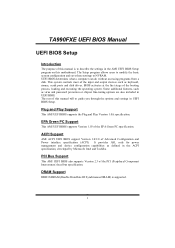
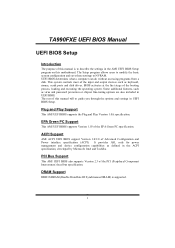
... of the PCI (Peripheral Component Interconnect) local bus specification. It provides ASL code for power management and device configuration capabilities as keyboard, mouse, serial ports and disk drives. PCI Bus...the first stage of the EPA Green PC specification.
TA990FXE UEFI BIOS Manual
UEFI BIOS Setup
Introduction
The purpose of this motherboard. EPA Green PC Support
This AMI UEFI BIOS ...
Bios Manual - Page 3


TA990FXE UEFI BIOS Manual
Supported CPUs
This AMI UEFI BIOS supports the AMD...Use Load Setup Default under the Exit Menu.
z The content of the motherboard. The actual UEFI BIOS information and settings on board may be slightly different... setup utility. Using Setup
When starting up the computer, press during the Power-On Self-Test (POST) to ensure system's compatibility and stability. z ...
Bios Manual - Page 5


TA990FXE UEFI BIOS Manual
2 Advanced Menu
The Advanced Menu allows you to configure the settings of this menu may cause system to malfunction. Notice
z Beware of that setting inappropriate values in items of CPU, Super I/O, Power Management, and other system devices.
PCI Subsystem Settings
4
Bios Manual - Page 8
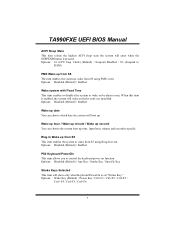
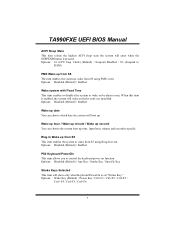
... (Default) / Enabled
PS2 Keyboard PowerOn This item allows you to control the keyboard power on the hr::min::sec specified. Options: Wake Key (Default) / Power Key / Ctrl+F1 / Ctrl+F2 / Ctrl+F3 /
Ctrl +F4 / Ctrl...Time This item enables or disables the system to wake from S5 using Ring-In event. TA990FXE UEFI BIOS Manual
ACPI Sleep State This item selects the highest ACPI sleep state the system...
Bios Manual - Page 9
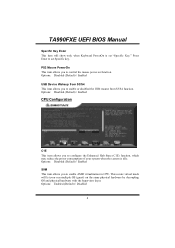
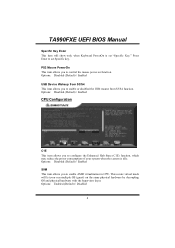
...S3/S4 This item allows you to enable or disabled the USB resume from S3/S4 function. TA990FXE UEFI BIOS Manual
Specific Key Enter This item will let your system when the system is set...Enabled SVM This item allows you to enable AMD virtualization in CPU. Press Enter to configure the Enhanced Halt State (C1E) function, which may reduce the power consumption of your run multiple OS (guest...
Bios Manual - Page 13
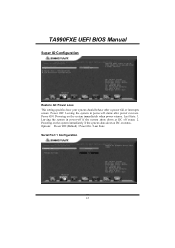
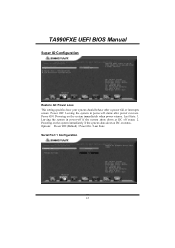
TA990FXE UEFI BIOS Manual
Super IO Configuration
Restore AC Power Loss This setting specifies how your system should behave after power recovers. Last State: 1. Options: Power Off (Default) / Power On / Last State Serial Port 1 Configuration
12 Power ON: Powering on status. Leaving the system in power-off status; 2. Power Off: Leaving the system in power-off if the system shuts down...
Similar Questions
Newest Bios Version Firmware Update
I am currently using a biostar ta990fxe motherboard bought about in 2012. The bios brand is american...
I am currently using a biostar ta990fxe motherboard bought about in 2012. The bios brand is american...
(Posted by kkovarik1 9 years ago)
Power Cord Extendsion
I need to find an extendsion cable (or a longercord)for my power cord. The one hooking up to the ATX...
I need to find an extendsion cable (or a longercord)for my power cord. The one hooking up to the ATX...
(Posted by lfranks71 11 years ago)
Power Pin Short
my power pin is short from the board do any body know how to fix it?
my power pin is short from the board do any body know how to fix it?
(Posted by Anonymous-90433 11 years ago)

