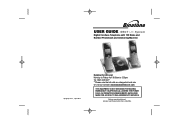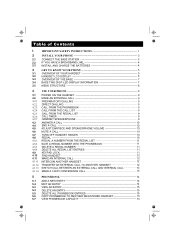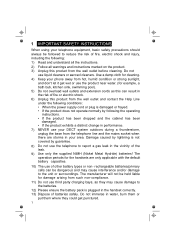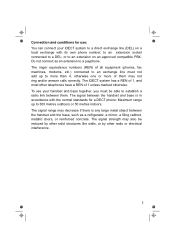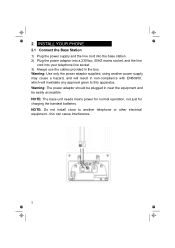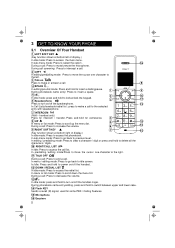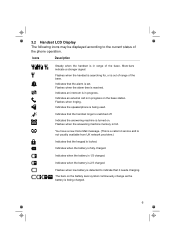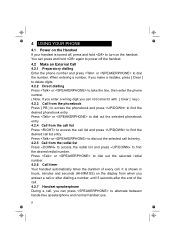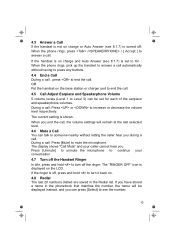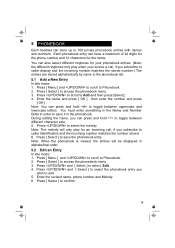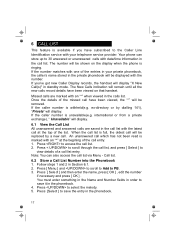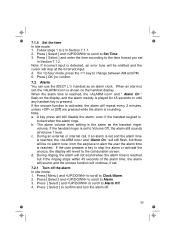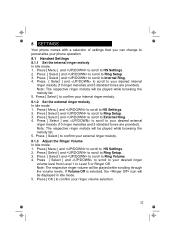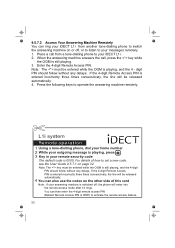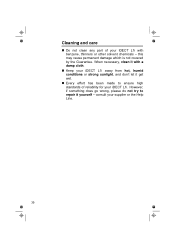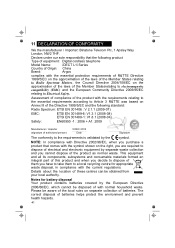Binatone iDECT L1i Support Question
Find answers below for this question about Binatone iDECT L1i.Need a Binatone iDECT L1i manual? We have 1 online manual for this item!
Question posted by nicolabrookes1 on May 7th, 2014
How Do I Get This Phone Off Of Do Not Disturb?
The person who posted this question about this Binatone product did not include a detailed explanation. Please use the "Request More Information" button to the right if more details would help you to answer this question.
Current Answers
Related Binatone iDECT L1i Manual Pages
Similar Questions
Idect Carrera Combo Twin Cordless Corded Digital Phones
Hi how can I unlock the cordless handset as my dad (somehow) has managed to lock the keys?
Hi how can I unlock the cordless handset as my dad (somehow) has managed to lock the keys?
(Posted by msjp67 7 years ago)
How Can I Block A Mobile Number?
I would like to block a mobile number I hsve contact Virgin and they can not help me with this. Ma...
I would like to block a mobile number I hsve contact Virgin and they can not help me with this. Ma...
(Posted by ambercarnahan 9 years ago)
Answer Phone
I've lost my manual and can not remember how to change the answer phone message and my only tablet c...
I've lost my manual and can not remember how to change the answer phone message and my only tablet c...
(Posted by Samsgmale 9 years ago)
We're Can I Get A Power Adapter For A Idect L1i
I would like to purchase only a power adapter for a Idect L1i
I would like to purchase only a power adapter for a Idect L1i
(Posted by stuartcowan05 9 years ago)
Answer Phone Idect Eclipse
How do I delete msgs off the answer phone? It's now full and I cant find how to delete them all.
How do I delete msgs off the answer phone? It's now full and I cant find how to delete them all.
(Posted by Nikkibrown40 9 years ago)