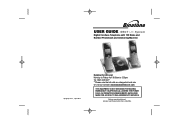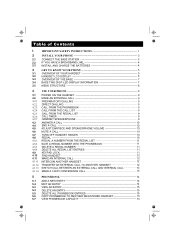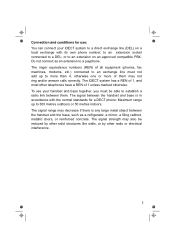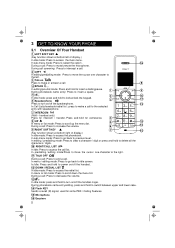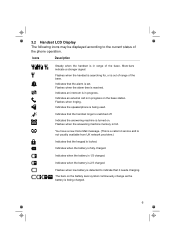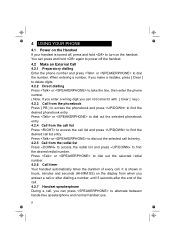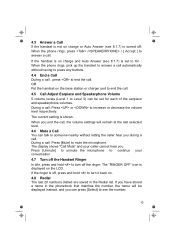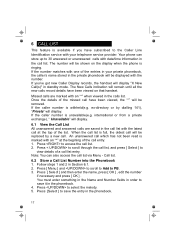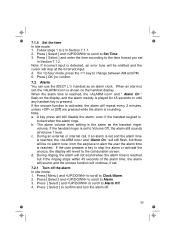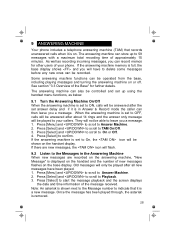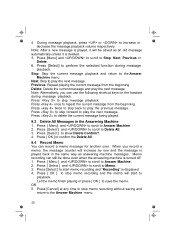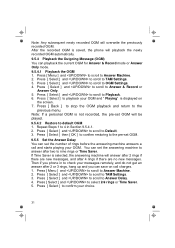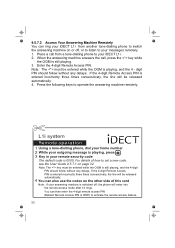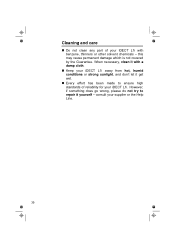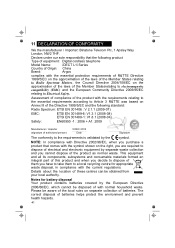Binatone iDECT L1i Support Question
Find answers below for this question about Binatone iDECT L1i.Need a Binatone iDECT L1i manual? We have 1 online manual for this item!
Question posted by Samsgmale on August 7th, 2014
Answer Phone
I've lost my manual and can not remember how to change the answer phone message and my only tablet computer doesn't support the opening of the user guides can anyone help pleeeeaaaase many thanks
Current Answers
Related Binatone iDECT L1i Manual Pages
Similar Questions
How To Delete Answer Phone Messages From Solo Plus Triple Idect Answer Phone
(Posted by paul81272 8 years ago)
Answer Phone Message
I have lost my manual and can't remember how to 're set the answer phone message.
I have lost my manual and can't remember how to 're set the answer phone message.
(Posted by janecross55 9 years ago)
How Can I Block A Mobile Number?
I would like to block a mobile number I hsve contact Virgin and they can not help me with this. Ma...
I would like to block a mobile number I hsve contact Virgin and they can not help me with this. Ma...
(Posted by ambercarnahan 9 years ago)
We're Can I Get A Power Adapter For A Idect L1i
I would like to purchase only a power adapter for a Idect L1i
I would like to purchase only a power adapter for a Idect L1i
(Posted by stuartcowan05 9 years ago)
How Do I Get This Phone Off Of Do Not Disturb?
(Posted by nicolabrookes1 10 years ago)