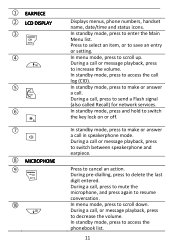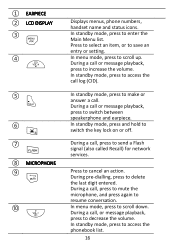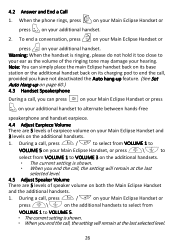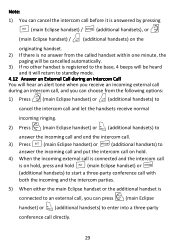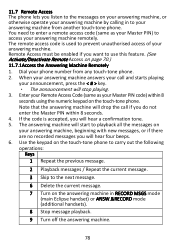Binatone iDECT Eclipse Plus Support Question
Find answers below for this question about Binatone iDECT Eclipse Plus.Need a Binatone iDECT Eclipse Plus manual? We have 1 online manual for this item!
Question posted by hotvolvo on January 9th, 2015
Hi My Phones Rings And When U Pick Up Hand Set This Message Is Finding Handset.
The person who posted this question about this Binatone product did not include a detailed explanation. Please use the "Request More Information" button to the right if more details would help you to answer this question.
Current Answers
Answer #1: Posted by waelsaidani1 on January 16th, 2015 2:44 PM
Hello ensure your phone is properly set up and connected, refer to the manual here for instructions: http://www.cordless-phones.uk.com/userguide/idect-eclipse-plus-phone.pdf
Related Binatone iDECT Eclipse Plus Manual Pages
Similar Questions
Designer 2115 Twin Telephone. Continuous Beep When Hand Set Is Docked.
Irritating beep when hand set is docked. How do I stop this?
Irritating beep when hand set is docked. How do I stop this?
(Posted by flattard 6 years ago)
Problem With Hand Sets
Hi, my hand sets are not ringing, and there is no dial tone, but our wifi is working fine. Please ca...
Hi, my hand sets are not ringing, and there is no dial tone, but our wifi is working fine. Please ca...
(Posted by alisonmcphie 7 years ago)
Answer Phone Idect Eclipse
How do I delete msgs off the answer phone? It's now full and I cant find how to delete them all.
How do I delete msgs off the answer phone? It's now full and I cant find how to delete them all.
(Posted by Nikkibrown40 9 years ago)
Idect Eclipse Phone Not Ringing
Hi I purchased the phone and registered it to my previous handset downstairs that I already had whic...
Hi I purchased the phone and registered it to my previous handset downstairs that I already had whic...
(Posted by hayley88320 10 years ago)
Problem With Phone
I can'trevive or make calls from oneoff my hand sets?
I can'trevive or make calls from oneoff my hand sets?
(Posted by Anonymous-117778 10 years ago)