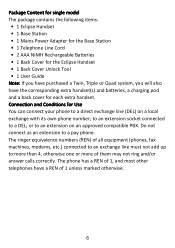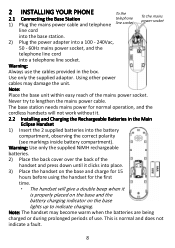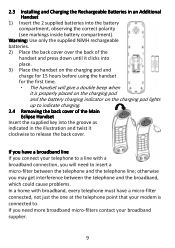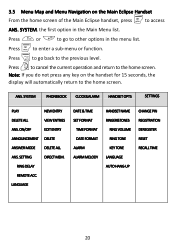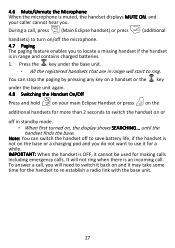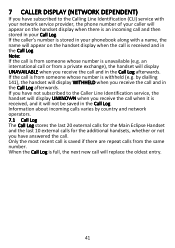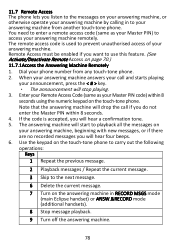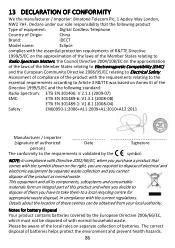Binatone iDECT Eclipse Plus Support Question
Find answers below for this question about Binatone iDECT Eclipse Plus.Need a Binatone iDECT Eclipse Plus manual? We have 1 online manual for this item!
Question posted by angleeyes22 on October 18th, 2022
Can I Get A Replacement Key So I Can Change The Battery
The person who posted this question about this Binatone product did not include a detailed explanation. Please use the "Request More Information" button to the right if more details would help you to answer this question.
Current Answers
Answer #1: Posted by SonuKumar on October 18th, 2022 7:44 AM
https://binatoneglobal.com/agency-contact/
you have to contact them to get service
Please respond to my effort to provide you with the best possible solution by using the "Acceptable Solution" and/or the "Helpful" buttons when the answer has proven to be helpful.
Regards,
Sonu
Your search handyman for all e-support needs!!
Related Binatone iDECT Eclipse Plus Manual Pages
Similar Questions
Answer Message Binatone Defence 6025 Cordless Phone
How do I set up a answer message on my Binatone Defence 6025 cordless phone?
How do I set up a answer message on my Binatone Defence 6025 cordless phone?
(Posted by shanebuys 7 years ago)
Bought 3 Idect Loop. One Cordless With Answer Phone And 2 Extra Handsets.
Hi I cannot get these phones to work. 1. Do they have to be paired or registered? 2. Are they compa...
Hi I cannot get these phones to work. 1. Do they have to be paired or registered? 2. Are they compa...
(Posted by pfhcannington 9 years ago)
Answer Phone Idect Eclipse
How do I delete msgs off the answer phone? It's now full and I cant find how to delete them all.
How do I delete msgs off the answer phone? It's now full and I cant find how to delete them all.
(Posted by Nikkibrown40 9 years ago)
Idect Eclipse Phone Not Ringing
Hi I purchased the phone and registered it to my previous handset downstairs that I already had whic...
Hi I purchased the phone and registered it to my previous handset downstairs that I already had whic...
(Posted by hayley88320 10 years ago)
Removing The Cordless Phone Cover
How do you remove the cordless phone cover to insert the batteries so I can use the phone? There are...
How do you remove the cordless phone cover to insert the batteries so I can use the phone? There are...
(Posted by alinaturzynska 10 years ago)