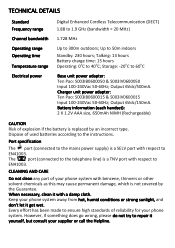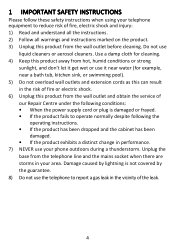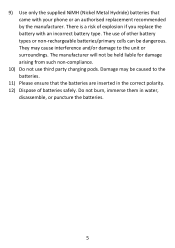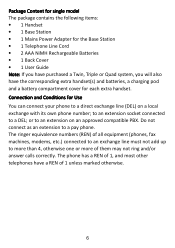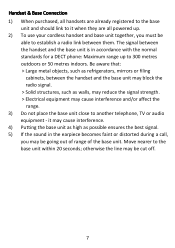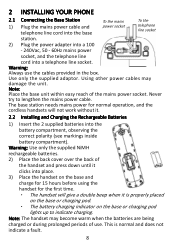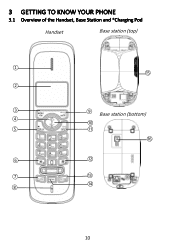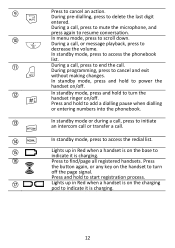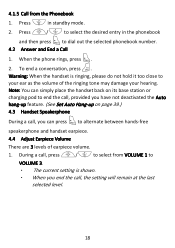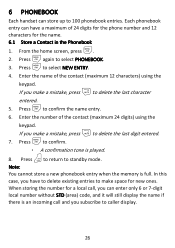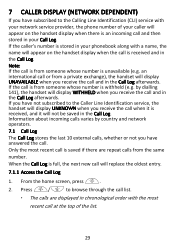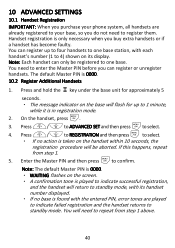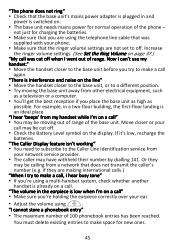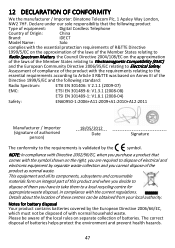Binatone iDECT Carrera Solo Plus Support Question
Find answers below for this question about Binatone iDECT Carrera Solo Plus.Need a Binatone iDECT Carrera Solo Plus manual? We have 1 online manual for this item!
Question posted by Greenpicassopaul on October 11th, 2017
How To Delete Messages On Idect Trio Phone.
The person who posted this question about this Binatone product did not include a detailed explanation. Please use the "Request More Information" button to the right if more details would help you to answer this question.
Current Answers
Answer #1: Posted by Troubleshooter101 on October 11th, 2017 2:36 PM
Check this link below and the section of user manual 8.4
https://www.manualslib.com/manual/537691/Binatone-Idect-C10i-Single.html?page=36
Thanks
Please respond to my effort to provide you with the best possible solution by using the "Acceptable Solution" and/or the "Helpful" buttons when the answer has proven to be helpful. Please feel free to submit further info for your question, if a solution was not provided. I appreciate the opportunity to serve you!
Troublshooter101
Related Binatone iDECT Carrera Solo Plus Manual Pages
Similar Questions
How Do I Delete Messages From The Classic Plus
how do I delete messages from the classic plus
how do I delete messages from the classic plus
(Posted by inktank 1 year ago)
How To Delete Answer Phone Messages From Solo Plus Triple Idect Answer Phone
(Posted by paul81272 8 years ago)
Can You Block Unwanted Call On Idect Solo Plus Single Dect Phone With Answer Mac
(Posted by dianadoyle2060 9 years ago)
How Do I Get To The Messages On My Phone
How do I get to the messages on my phone. How do I record a new message
How do I get to the messages on my phone. How do I record a new message
(Posted by pallen1963 9 years ago)
Adding Answer Phone To Existing Handsets?
We have a triple set of idect solo phones without an answer phone but would now like to add an answe...
We have a triple set of idect solo phones without an answer phone but would now like to add an answe...
(Posted by Wendyjwilson77 10 years ago)