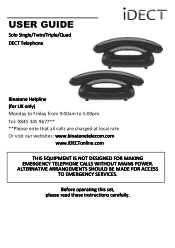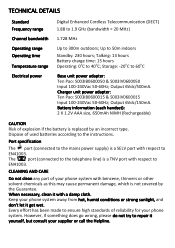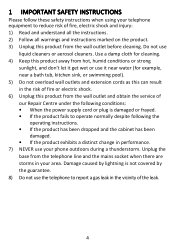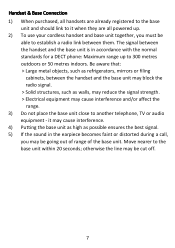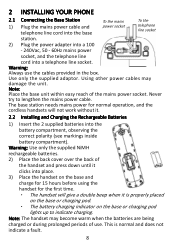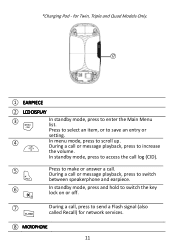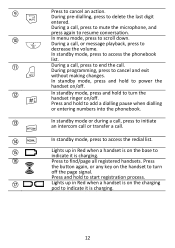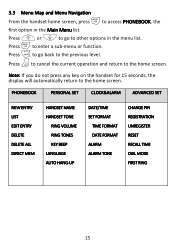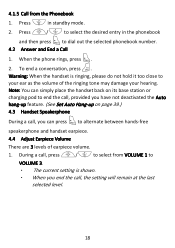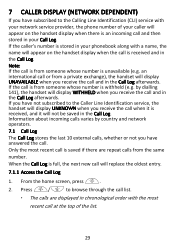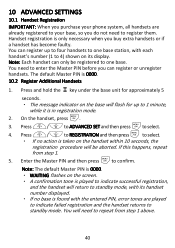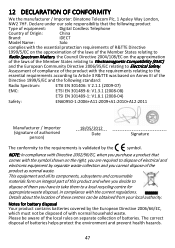Binatone iDECT Carrera Solo Plus Support Question
Find answers below for this question about Binatone iDECT Carrera Solo Plus.Need a Binatone iDECT Carrera Solo Plus manual? We have 1 online manual for this item!
Question posted by cgraham23 on December 23rd, 2013
How Do I Access My Messages
Current Answers
Answer #1: Posted by helpowlsupport on December 23rd, 2013 12:40 PM
here is an option
Press the PHONE icon on your main screen, then press number 1, your phone will dial now to the voice-messaging center, follow the prompts to listen to your voice messages and update your personal greeting, once you are done, press the RED button to end the call.
Read more: How to listen to voicemail on a binatone phone - How to pick up a voicemail message on a binatone house phone :: AskMeFast at http://www.askmefast.com/How_to_listen_to_voicemail_on_a_binatone_phone-qna306507.html#q2268141
please visit the link for more.
please support my effort of research by accepting the solution to your question . It will be very kind and helpful of you to do so. For more accurate information please submit more details here and I will get
right back to you.
thankyou for asking!
"@ your service, [email protected] "
Related Binatone iDECT Carrera Solo Plus Manual Pages
Similar Questions
How do I set up a answer message on my Binatone Defence 6025 cordless phone?
how to i access my voicemail messages from the telephone base.