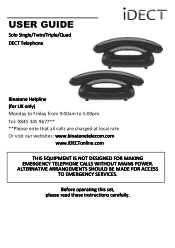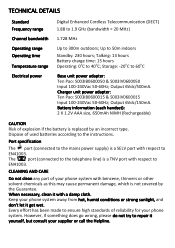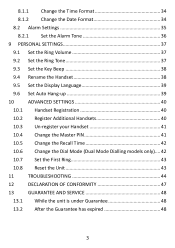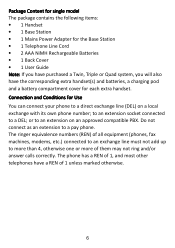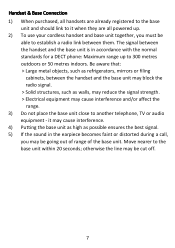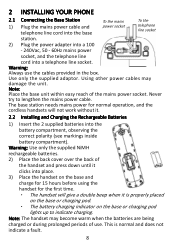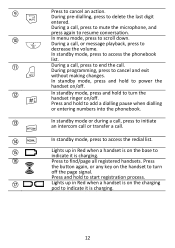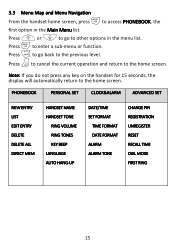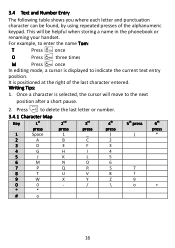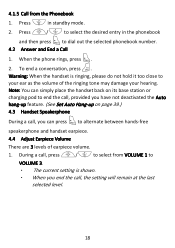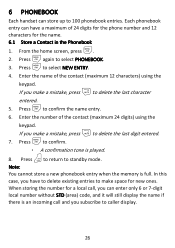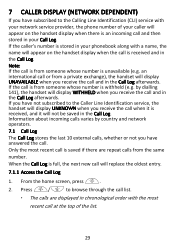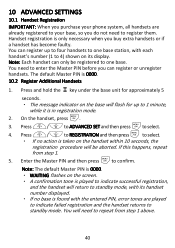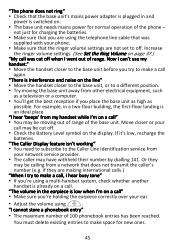Binatone iDECT Carrera Solo Plus Support Question
Find answers below for this question about Binatone iDECT Carrera Solo Plus.Need a Binatone iDECT Carrera Solo Plus manual? We have 1 online manual for this item!
Question posted by Paulajohnston100 on August 31st, 2013
2nd Handset Has No Dialling Tone
I got my idect solo plus twin set today and on initial set up both phones had a ringing tone. I have one phone in my living room, the other in my bedroom. I went through user guide and registered both handset but the 2nd handset( in bedroom) now has no dialling tone and seems to be joined to the base in living room?? , very frustrated, how do i get them both back to normal
Current Answers
Answer #1: Posted by TommyKervz on August 31st, 2013 6:51 AM
Greetings - Try the troubleshooting here
http://binatonecordlesstelephone.danielcadams.com/how-to-troubleshoot-no-dial-tone-on-your-phone-line/
http://binatonecordlesstelephone.danielcadams.com/how-to-troubleshoot-no-dial-tone-on-your-phone-line/
Related Binatone iDECT Carrera Solo Plus Manual Pages
Similar Questions
Twin Set/ One Handset Not Working
I have a Binatone Symphony 3325 twin set, one handset works perfectly, the other handset rings but y...
I have a Binatone Symphony 3325 twin set, one handset works perfectly, the other handset rings but y...
(Posted by garrycole1 6 years ago)
User Guide Binatone Designer 2115
Struggling to get hold of a user guide for this telephone/answer machine
Struggling to get hold of a user guide for this telephone/answer machine
(Posted by Anonymous-152512 8 years ago)
Idect Solo Will Not Mamyke Calls, Except To The Operator On 150
I have set up my new triple phones as per manual, and I can receive calls with no problem. I have a ...
I have set up my new triple phones as per manual, and I can receive calls with no problem. I have a ...
(Posted by elainehamer 10 years ago)
Adding Answer Phone To Existing Handsets?
We have a triple set of idect solo phones without an answer phone but would now like to add an answe...
We have a triple set of idect solo phones without an answer phone but would now like to add an answe...
(Posted by Wendyjwilson77 10 years ago)
Installed Idect Solo Plus/twin
Can Make Calls Out But Cannot Receive Calls.
(Posted by maqhemingbrough 10 years ago)