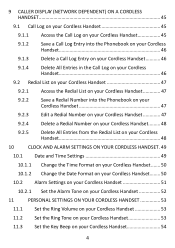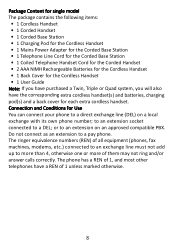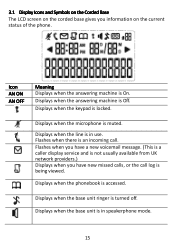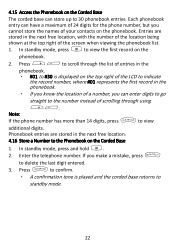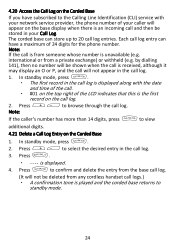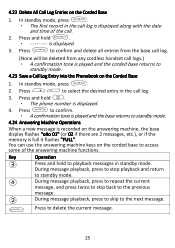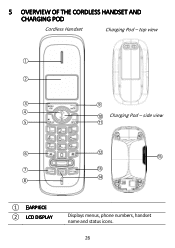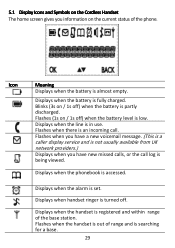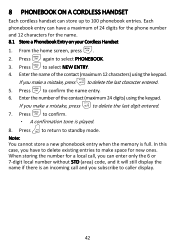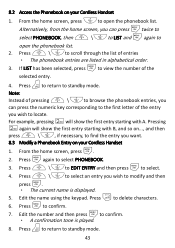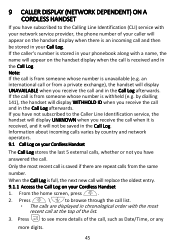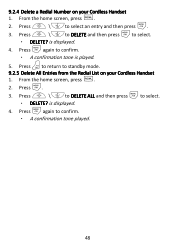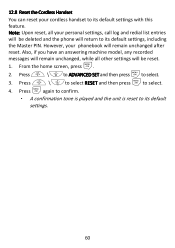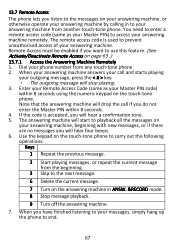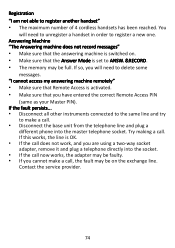Binatone iDECT Carrera Combo Plus Support Question
Find answers below for this question about Binatone iDECT Carrera Combo Plus.Need a Binatone iDECT Carrera Combo Plus manual? We have 1 online manual for this item!
Question posted by Jacquiecastle on April 24th, 2014
How Do I View Missed Call Number/ Delete Missed Call List
The person who posted this question about this Binatone product did not include a detailed explanation. Please use the "Request More Information" button to the right if more details would help you to answer this question.
Current Answers
Related Binatone iDECT Carrera Combo Plus Manual Pages
Similar Questions
Answer Message Binatone Defence 6025 Cordless Phone
How do I set up a answer message on my Binatone Defence 6025 cordless phone?
How do I set up a answer message on my Binatone Defence 6025 cordless phone?
(Posted by shanebuys 7 years ago)
My Display Window Says '1 New Calls' Even Though Ive Deleted Calls List. Can You
my display window says 1 new calls even though Ive emptied the calls list
my display window says 1 new calls even though Ive emptied the calls list
(Posted by ellaby123 7 years ago)
No Answer Machine In Menu
This is a brand new phone with answer machine. The answer phone is working on the corded phone but o...
This is a brand new phone with answer machine. The answer phone is working on the corded phone but o...
(Posted by chivsy 8 years ago)
Deleting Answer Phone Messages - Carrera Air Plus Twin Phone
how do i delete incoming messages - my inbox is full - thanks sara
how do i delete incoming messages - my inbox is full - thanks sara
(Posted by saradon65 10 years ago)
Removing The Cordless Phone Cover
How do you remove the cordless phone cover to insert the batteries so I can use the phone? There are...
How do you remove the cordless phone cover to insert the batteries so I can use the phone? There are...
(Posted by alinaturzynska 10 years ago)