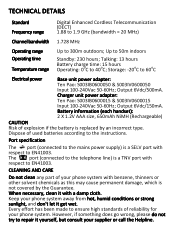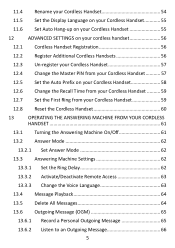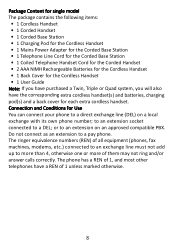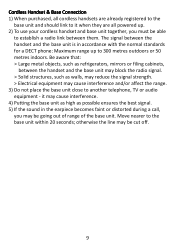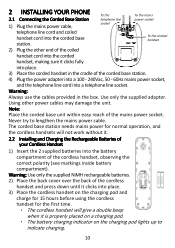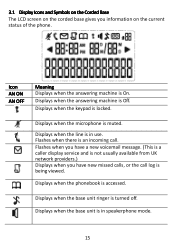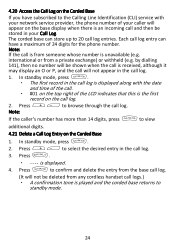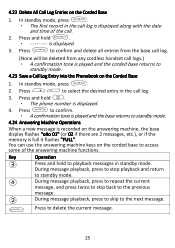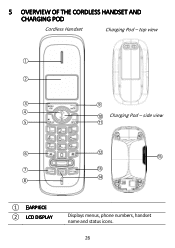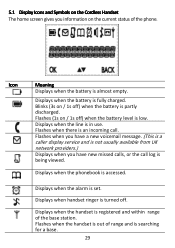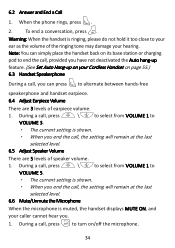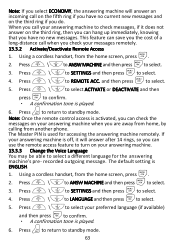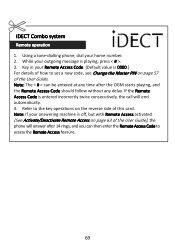Binatone iDECT Carrera Combo Plus Support Question
Find answers below for this question about Binatone iDECT Carrera Combo Plus.Need a Binatone iDECT Carrera Combo Plus manual? We have 1 online manual for this item!
Question posted by annwhitehead7777 on February 5th, 2014
How Do I Turn Off The Answerphone
The person who posted this question about this Binatone product did not include a detailed explanation. Please use the "Request More Information" button to the right if more details would help you to answer this question.
Current Answers
Answer #1: Posted by waelsaidani1 on February 6th, 2014 4:29 AM
Press and hold EXIT/ON-OFF button to turn ON the answering system. You will hear, "Answering machine ON." The display shows ANSWER ON ANSWER ON ANSWER ON ANSWER ON and the MESSAGE ANSWER ON light will light up. Press and hold EXIT/ON-OFF button again to turn OFF the answering system. You will hear, "Answering machine OFF." The display shows ANSWER OFF ANSWER OFF ANSWER OFF ANSWER OFF ANSWER OFF and the MESSAGE light will turn off. Note: Once turned OFF, you can still call the machine and it will answer after 15 rings
Related Binatone iDECT Carrera Combo Plus Manual Pages
Similar Questions
New Phonebook Entry
Trying to put new entry into phonebook. Can add number but when press OK will not confirm and move o...
Trying to put new entry into phonebook. Can add number but when press OK will not confirm and move o...
(Posted by jokelly015 1 year ago)
Answer Message Binatone Defence 6025 Cordless Phone
How do I set up a answer message on my Binatone Defence 6025 cordless phone?
How do I set up a answer message on my Binatone Defence 6025 cordless phone?
(Posted by shanebuys 7 years ago)
Manual For Cordless Phone Wanted
Would greatly appreciate any help in finding a manual for a Binatone Vesta 1205 Triple cordless phon...
Would greatly appreciate any help in finding a manual for a Binatone Vesta 1205 Triple cordless phon...
(Posted by johnfranca 8 years ago)
Deleting Answer Phone Messages - Carrera Air Plus Twin Phone
how do i delete incoming messages - my inbox is full - thanks sara
how do i delete incoming messages - my inbox is full - thanks sara
(Posted by saradon65 10 years ago)
Removing The Cordless Phone Cover
How do you remove the cordless phone cover to insert the batteries so I can use the phone? There are...
How do you remove the cordless phone cover to insert the batteries so I can use the phone? There are...
(Posted by alinaturzynska 10 years ago)