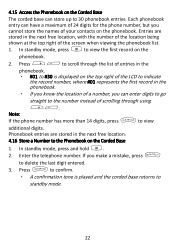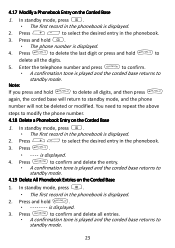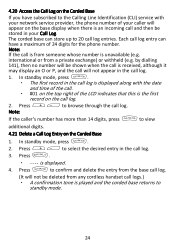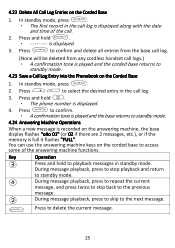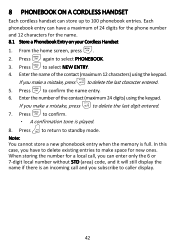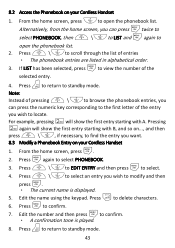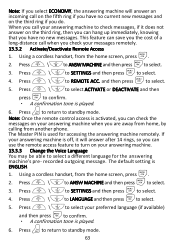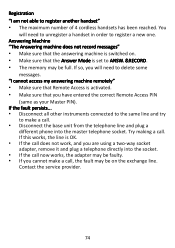Binatone iDECT Carrera Combo Plus Support Question
Find answers below for this question about Binatone iDECT Carrera Combo Plus.Need a Binatone iDECT Carrera Combo Plus manual? We have 1 online manual for this item!
Question posted by jokelly015 on January 21st, 2023
New Phonebook Entry
Trying to put new entry into phonebook. Can add number but when press OK will not confirm and move on to cursor to enter name. All other things working okay including the phonebook entries already there.
Current Answers
Answer #1: Posted by SonuKumar on January 21st, 2023 6:54 AM
To add a new phonebook entry on the Binatone IDECT Carrera Combo Plus cordless phone, follow these steps:
- Press the "Menu" button on the base unit or handset.
- Use the navigation buttons to select "Phonebook" and press "OK".
- Select "Add Entry" and press "OK".
- Enter the name of the new contact using the keypad.
- Press "OK" to move on to the next field.
- Enter the phone number of the new contact using the keypad.
- Press "OK" to save the new contact.
- Repeat the process to add more contacts. Please note that instructions may vary depending on the specific model of the phone.
Please respond to my effort to provide you with the best possible solution by using the "Acceptable Solution" and/or the "Helpful" buttons when the answer has proven to be helpful.
Regards,
Sonu
Your search handyman for all e-support needs!!
Answer #2: Posted by MercedesAMG on January 21st, 2023 11:10 AM
It sounds like there may be an issue with the phone's software or a malfunctioning button that is preventing you from confirming the new phonebook entry. I recommend checking the phone's user manual for troubleshooting steps or contacting the manufacturer for further assistance. It is also possible that there might be a problem with the phone's memory and the phonebook is full. In this case you might want to delete some old entries to make space for new ones.
Please respond to my effort to provide you with the best possible solution by using the "Acceptable Solution" and/or the "Helpful" buttons when the answer has proven to be helpful. Please feel free to submit further info for your question, if a solution was not provided. I appreciate the opportunity to serve you!
Related Binatone iDECT Carrera Combo Plus Manual Pages
Similar Questions
Answer Message Binatone Defence 6025 Cordless Phone
How do I set up a answer message on my Binatone Defence 6025 cordless phone?
How do I set up a answer message on my Binatone Defence 6025 cordless phone?
(Posted by shanebuys 7 years ago)
Manual For Cordless Phone Wanted
Would greatly appreciate any help in finding a manual for a Binatone Vesta 1205 Triple cordless phon...
Would greatly appreciate any help in finding a manual for a Binatone Vesta 1205 Triple cordless phon...
(Posted by johnfranca 8 years ago)
No Answer Machine In Menu
This is a brand new phone with answer machine. The answer phone is working on the corded phone but o...
This is a brand new phone with answer machine. The answer phone is working on the corded phone but o...
(Posted by chivsy 8 years ago)
Deleting Answer Phone Messages - Carrera Air Plus Twin Phone
how do i delete incoming messages - my inbox is full - thanks sara
how do i delete incoming messages - my inbox is full - thanks sara
(Posted by saradon65 10 years ago)
Removing The Cordless Phone Cover
How do you remove the cordless phone cover to insert the batteries so I can use the phone? There are...
How do you remove the cordless phone cover to insert the batteries so I can use the phone? There are...
(Posted by alinaturzynska 10 years ago)