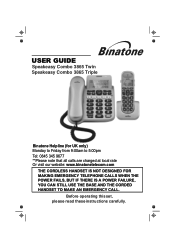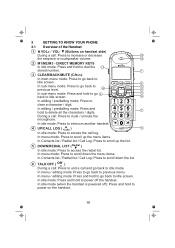Binatone Speakeasy Combo 3865 Support Question
Find answers below for this question about Binatone Speakeasy Combo 3865.Need a Binatone Speakeasy Combo 3865 manual? We have 1 online manual for this item!
Question posted by carpetsofkillingworth on November 27th, 2013
Users Manual For Binatone 3865 Have I Got As Hands Free Facility On This Phone?
The person who posted this question about this Binatone product did not include a detailed explanation. Please use the "Request More Information" button to the right if more details would help you to answer this question.
Current Answers
Answer #1: Posted by Gugurekas on November 27th, 2013 5:44 AM
You can get the manual from this page:
http://www.helpowl.com/manuals/Binatone/SpeakeasyCombo3865/183904
Related Binatone Speakeasy Combo 3865 Manual Pages
Similar Questions
My Phone Says Line In Use And Has The Engaged Tone Constant Ly. I Can't Phone
(Posted by bobgeorgie 7 months ago)
Lost My Manual Binitone 3865
lost manual for binatone 3865 would like to purchase the book don't want to download
lost manual for binatone 3865 would like to purchase the book don't want to download
(Posted by avrilcunningham2 2 years ago)
Idect Loop Plus Phone.
How do I increase the incoming ringtone length as mine only rings twice before shutting off.
How do I increase the incoming ringtone length as mine only rings twice before shutting off.
(Posted by ac015i4304 6 years ago)
Spare Charging Unit/stand For Binatone Speakeasy Combo 3865 (two Phones Type)
Dear SirsCan I purchase a spare charging unit/stand for the Binatone Speakeasy Combo 3865 please?My ...
Dear SirsCan I purchase a spare charging unit/stand for the Binatone Speakeasy Combo 3865 please?My ...
(Posted by vmfree 8 years ago)
Unable To Delete Message.
I have the Binatone Triple Combo Speakeasy. 3865.Please how do I delete 27 messages from my answer p...
I have the Binatone Triple Combo Speakeasy. 3865.Please how do I delete 27 messages from my answer p...
(Posted by irenestockton 8 years ago)