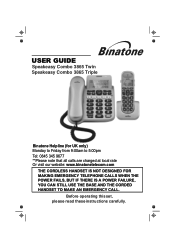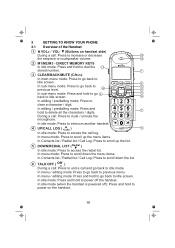Binatone Speakeasy Combo 3865 Support Question
Find answers below for this question about Binatone Speakeasy Combo 3865.Need a Binatone Speakeasy Combo 3865 manual? We have 1 online manual for this item!
Question posted by irenestockton on November 17th, 2015
Unable To Delete Message.
I have the Binatone Triple Combo Speakeasy. 3865.Please how do I delete 27 messages from my answer phone mislaid manual.
Current Answers
Answer #1: Posted by TechSupport101 on November 17th, 2015 8:53 AM
Hi. Find a copy of the model's User Manual here https://www.helpowl.com/manuals/Binatone/SpeakeasyCombo3865/183904 to avail the best walk through.
Related Binatone Speakeasy Combo 3865 Manual Pages
Similar Questions
Lost My Manual Binitone 3865
lost manual for binatone 3865 would like to purchase the book don't want to download
lost manual for binatone 3865 would like to purchase the book don't want to download
(Posted by avrilcunningham2 2 years ago)
Power Supply
Does the main corded phone require a power supply as I did not receive one with my purchase from Arg...
Does the main corded phone require a power supply as I did not receive one with my purchase from Arg...
(Posted by Debwills2 9 years ago)
Concept Combo 3525 Twin
the base on the corded phone the menu button will not work also the cordless handset keeps saying ou...
the base on the corded phone the menu button will not work also the cordless handset keeps saying ou...
(Posted by geoffturner66 9 years ago)
How To Marry Up The Corded To The Cordless Concept Combo 3505
It says out of range on the cordless even at the side of the corded phone .can you please tell me ho...
It says out of range on the cordless even at the side of the corded phone .can you please tell me ho...
(Posted by bazcantrill67 10 years ago)
Binatone Speakeasy Corded Phone
why is green light flashing continually
why is green light flashing continually
(Posted by davethefence 10 years ago)