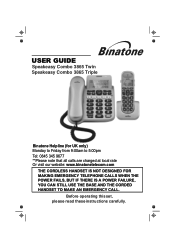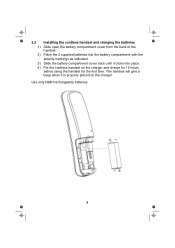Binatone Speakeasy Combo 3865 Support Question
Find answers below for this question about Binatone Speakeasy Combo 3865.Need a Binatone Speakeasy Combo 3865 manual? We have 1 online manual for this item!
Question posted by vmfree on January 6th, 2016
Spare Charging Unit/stand For Binatone Speakeasy Combo 3865 (two Phones Type)
Dear SirsCan I purchase a spare charging unit/stand for the Binatone Speakeasy Combo 3865 please?My one seems to have stopped charging the loose phone.Thank you, Victor Mishiku (customer at Argus in Ealing)
Current Answers
Answer #1: Posted by TechSupport101 on January 6th, 2016 3:00 AM
Hi. I can pull out a third party parts dealer/retailer offering the charger pod in question and hence suggest you contact Binatone support directly from here http://www.binatone.com.au/contact.html to avail the best advise on your options.
Related Binatone Speakeasy Combo 3865 Manual Pages
Similar Questions
How To Unlock Cordless Hand Set Speakeasy Combo 3865
(Posted by Anonymous-171958 1 year ago)
No Dial Tone. Correctly Plugged In But Bt Say Not A Line Problem
Speakeasy Combo 3865. Base station and both remotes are all showing signs of life, correctly plugged...
Speakeasy Combo 3865. Base station and both remotes are all showing signs of life, correctly plugged...
(Posted by Lillebee422 2 years ago)
How Do I Programme My Most Used Numbers Into My Concept Combo 3525 Phone
(Posted by karentoppo 9 years ago)
Speakeasy Combo
We bought a speakeasy combo 3865 triple about 10 days ago. It worked fine for the first 7 days then ...
We bought a speakeasy combo 3865 triple about 10 days ago. It worked fine for the first 7 days then ...
(Posted by andrewahall 10 years ago)