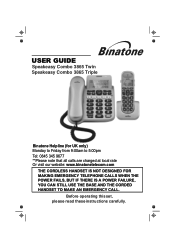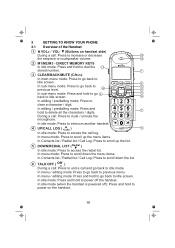Binatone Speakeasy Combo 3865 Support Question
Find answers below for this question about Binatone Speakeasy Combo 3865.Need a Binatone Speakeasy Combo 3865 manual? We have 1 online manual for this item!
Question posted by andrewahall on October 16th, 2013
Speakeasy Combo
We bought a speakeasy combo 3865 triple about 10 days ago. It worked fine for the first 7 days then we were unable to dial out. We dial 9 then it wont allow us to dial any other numbers. Have you any ideas.
Current Answers
Related Binatone Speakeasy Combo 3865 Manual Pages
Similar Questions
How To Unlock Cordless Hand Set Speakeasy Combo 3865
(Posted by Anonymous-171958 1 year ago)
Spare Charging Unit/stand For Binatone Speakeasy Combo 3865 (two Phones Type)
Dear SirsCan I purchase a spare charging unit/stand for the Binatone Speakeasy Combo 3865 please?My ...
Dear SirsCan I purchase a spare charging unit/stand for the Binatone Speakeasy Combo 3865 please?My ...
(Posted by vmfree 8 years ago)
How To Marry Up The Corded To The Cordless Concept Combo 3505
It says out of range on the cordless even at the side of the corded phone .can you please tell me ho...
It says out of range on the cordless even at the side of the corded phone .can you please tell me ho...
(Posted by bazcantrill67 9 years ago)
Binatone Speakeasy Corded Phone
why is green light flashing continually
why is green light flashing continually
(Posted by davethefence 10 years ago)
Binatone Concept Combo Ringer
My binatone concept combo ringer is not working - I can make external calls so phone line/cables mus...
My binatone concept combo ringer is not working - I can make external calls so phone line/cables mus...
(Posted by jimfairhurst123 10 years ago)