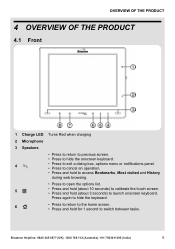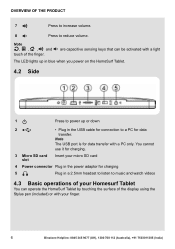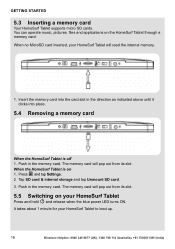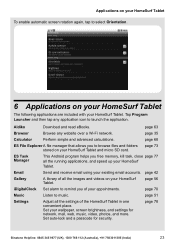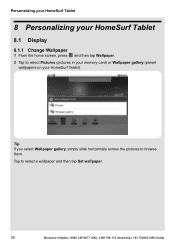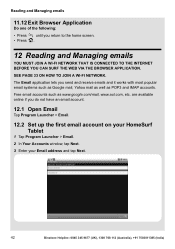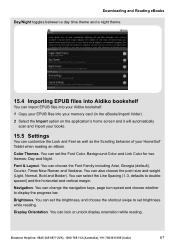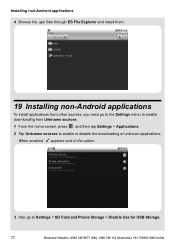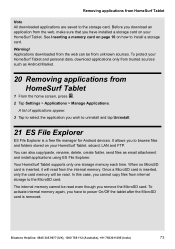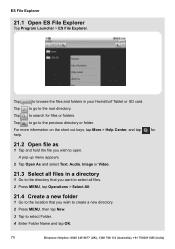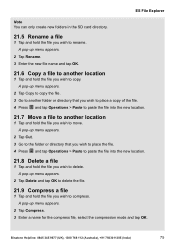Binatone HomeSurf 742 Support Question
Find answers below for this question about Binatone HomeSurf 742.Need a Binatone HomeSurf 742 manual? We have 1 online manual for this item!
Question posted by stevebroom2014 on March 5th, 2015
How Do I Store Things On 8g Sd Card On My Home Surf 742?
Current Answers
Answer #1: Posted by BusterDoogen on March 5th, 2015 12:05 PM
Your HomeSurf Tablet supports only one storage memory each time. When no MicroSD card is inserted, it will read from the internal memory. Once a MicroSD card is inserted, only the card memory will be read. In this case, you cannot copy files from internal storage to the MicroSD card.
The internal memory cannot be read even though you remove the MicroSD card. To activate internal memory again, you have to power On/Off the tablet after the MicroSD card is removed.
Your HomeSurf Tablet supports micro SD cards. You can operate music, pictures, files and applications on the HomeSurf Tablet through a memory card.
When no MicroSD card inserted, your HomeSurf Tablet will read the internal memory.
I hope this is helpful to you!
Please respond to my effort to provide you with the best possible solution by using the "Acceptable Solution" and/or the "Helpful" buttons when the answer has proven to be helpful. Please feel free to submit further info for your question, if a solution was not provided. I appreciate the opportunity to serve you!
Related Binatone HomeSurf 742 Manual Pages
Similar Questions
tablet locked - how do recovery ?
when i try to watch a film from netflix the screen goes green and am unable to watch any films when ...
I have connected theBinatone Homesirf 742 tablet to windows 7 laptop but the driver installation fai...
I got a little sim card with my binatone home surf 742 do you please have any ideas were it goes? I ...